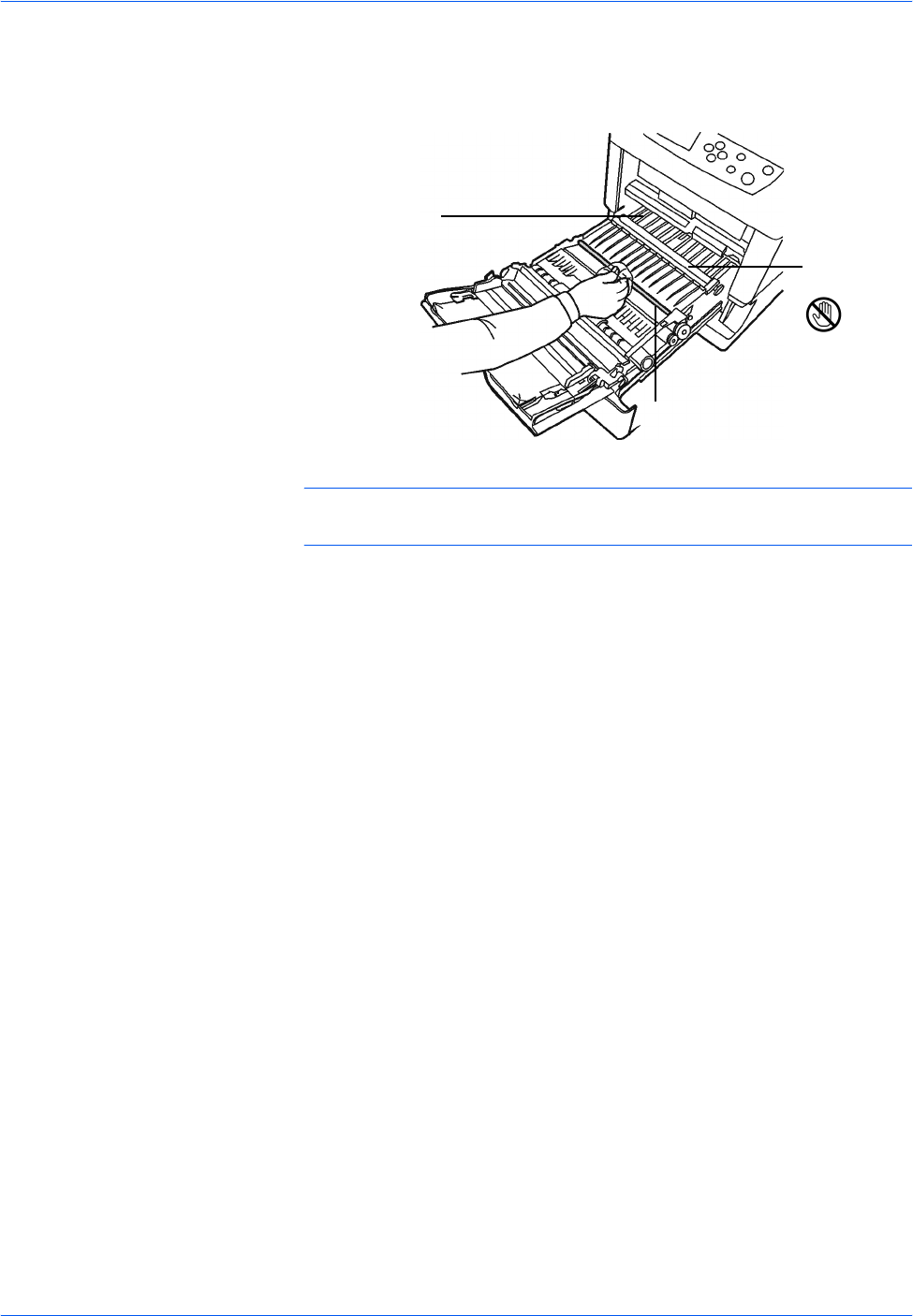
Maintenance
3-14 OPERATION GUIDE
2
Wipe away the paper dust on the registration roller and the paper ramp
using the wiper cloth included in the toner kit.
NOTE: Be careful not to touch the black transfer roller during cleaning as
this may adversely affect print quality.
3
Push the paper transfer unit back in completely.
Paper Ramp
Transfer Roller
(Black)
Registration Roller (Metal)


















