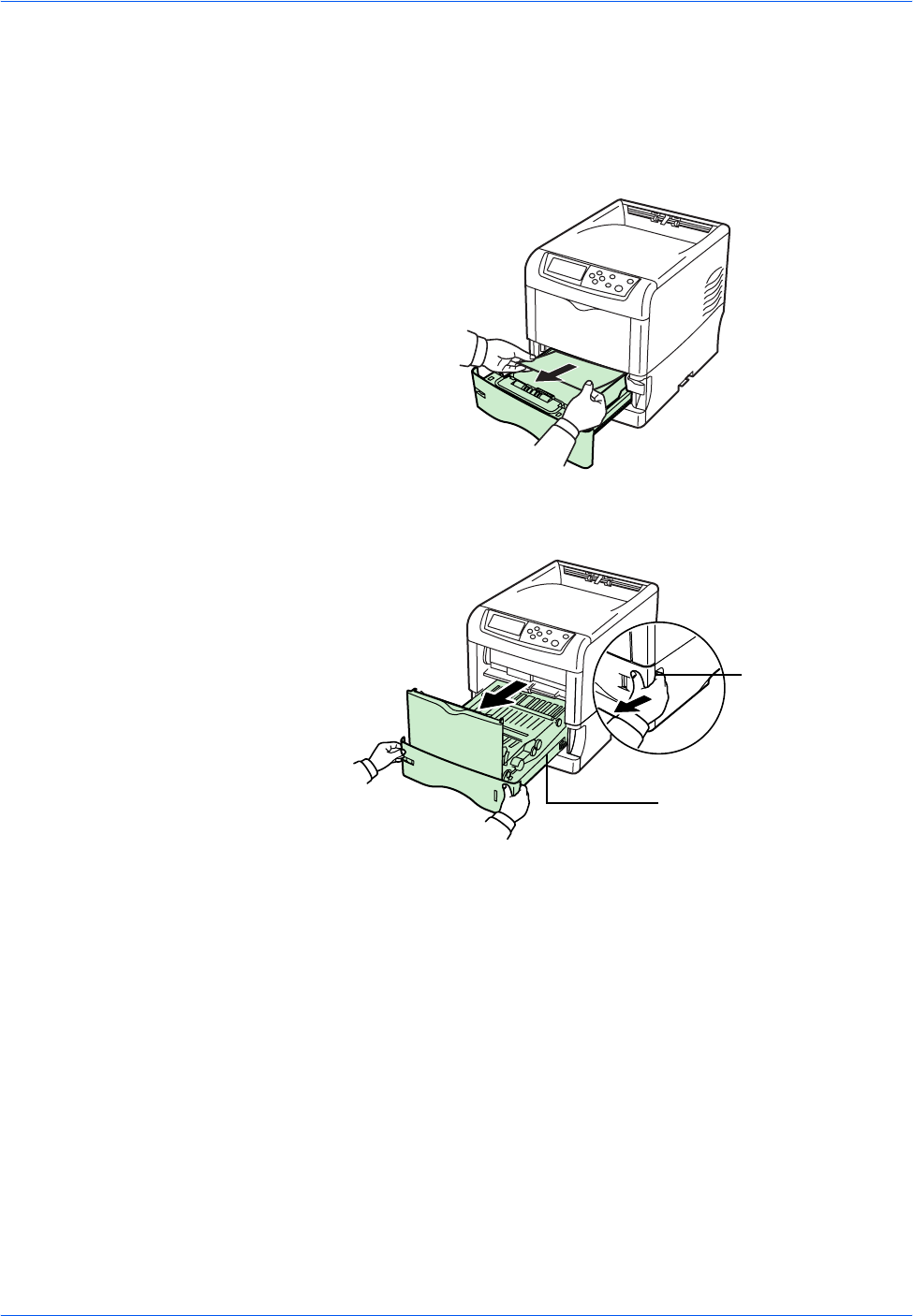
Troubleshooting
OPERATION GUIDE 4-15
[Paper jam Printer]
Paper is jammed at the paper cassette or inside the printer. Remove the
jammed paper using the procedure given below.
1
Pull out the paper cassette and remove the jammed paper.
2
While pulling the green paper transfer unit release lever, pull out the paper
transfer unit.
Paper Transfer Unit
Release Lever
Paper Transfer Unit


















