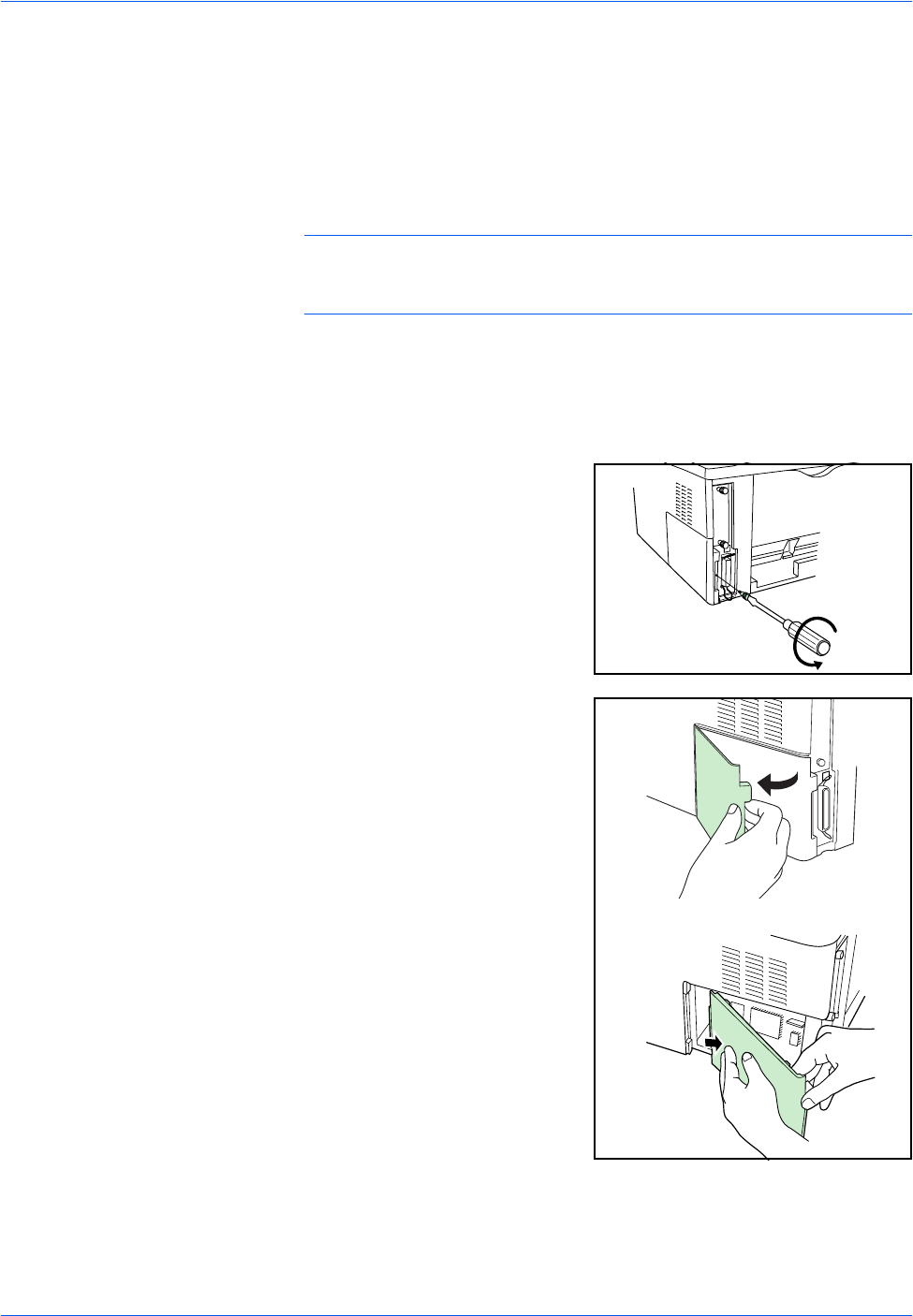
Options
30 OPERATION GUIDE
Expansion Memory
To expand the printer memory for more complex print jobs and faster print
speed, you can plug in optional memory modules (DIMM) in the memory
slot provided on the printer main controller board. You can select additional
memory modules from 64, 128, or 256MB. The maximum memory size is
288MB.
NOTE: We recommend that expansion memory is installed by your
dealer. We shall not be liable for any damages caused by improper
installation of expansion memory.
Installing the DIMM
To install the DIMM, switch off the printer’s power, unplug the power cord
and disconnect the printer from the PC.
1
Remove the screw from the rear
of the printer.
2
Remove the side cover as shown
in the figure.


















