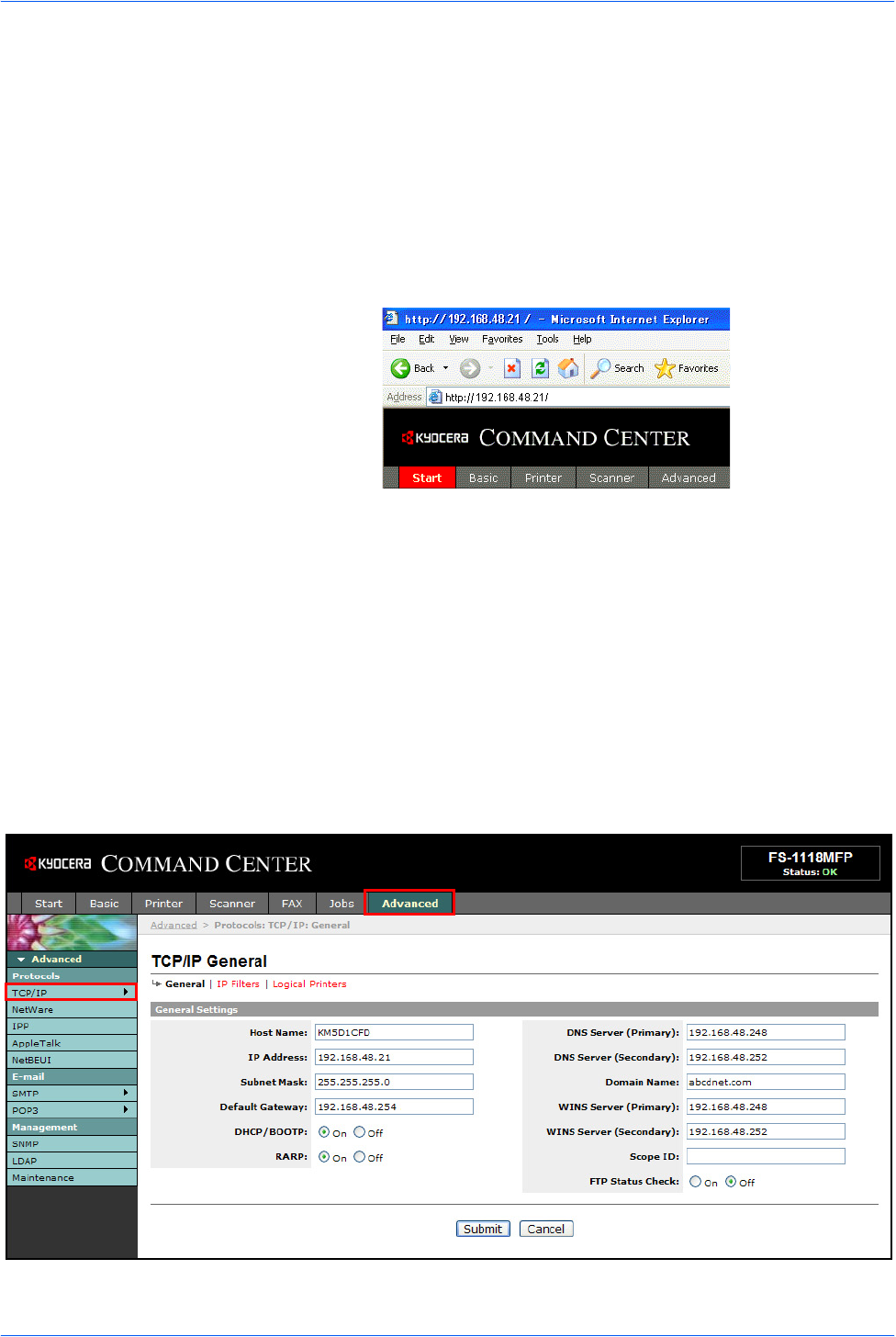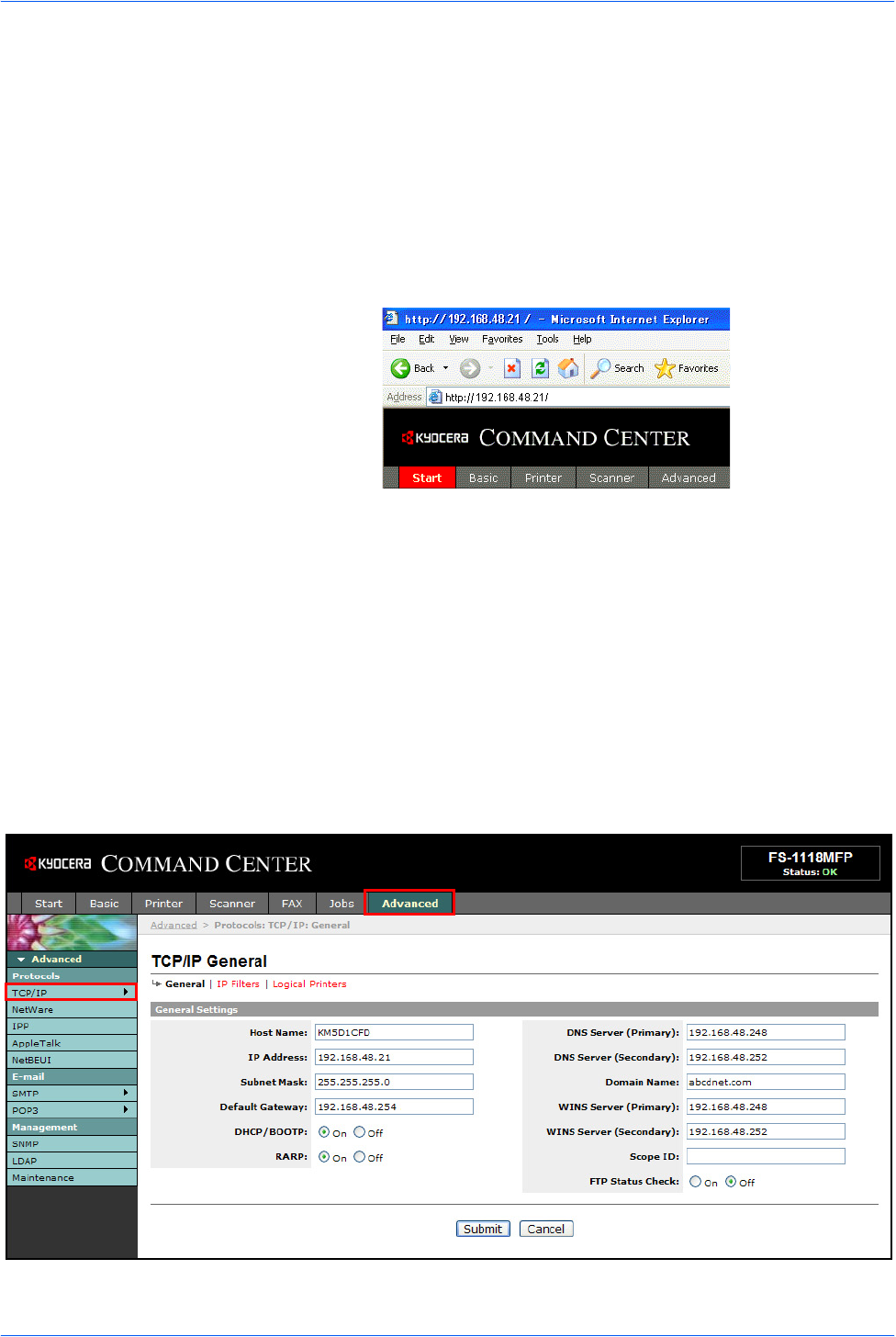
Setup
NETWORK SCANNER SETUP GUIDE 7
Accessing COMMAND CENTER
COMMAND CENTER refers to the machine’s integrated web-based interface. This
enables you to verify the operating status of the machine and change settings related
to security, network printing, e-mail transmission and advanced networking.
1
Open the web browser.
2
In the Address or Location bar, enter the machine’s IP address as the URL, e.g.
http://192.168.48.21/. The web page displays basic information about the machine
and COMMAND CENTER as well as the current status of the machine.
3
Select a category from the navigation bar on the left to view and set values for that
particular category.
4
If administrator privileges have been enabled on the COMMAND CENTER,
remember to enter the correct user name and password when trying to access the
relevant screens.
Advanced TCP/IP Setting
Advanced > Protocols > TCP/IP > General page
This page allows you to edit the settings that are required for network printing and
sending e-mail. Restart the machine to register any changed settings.