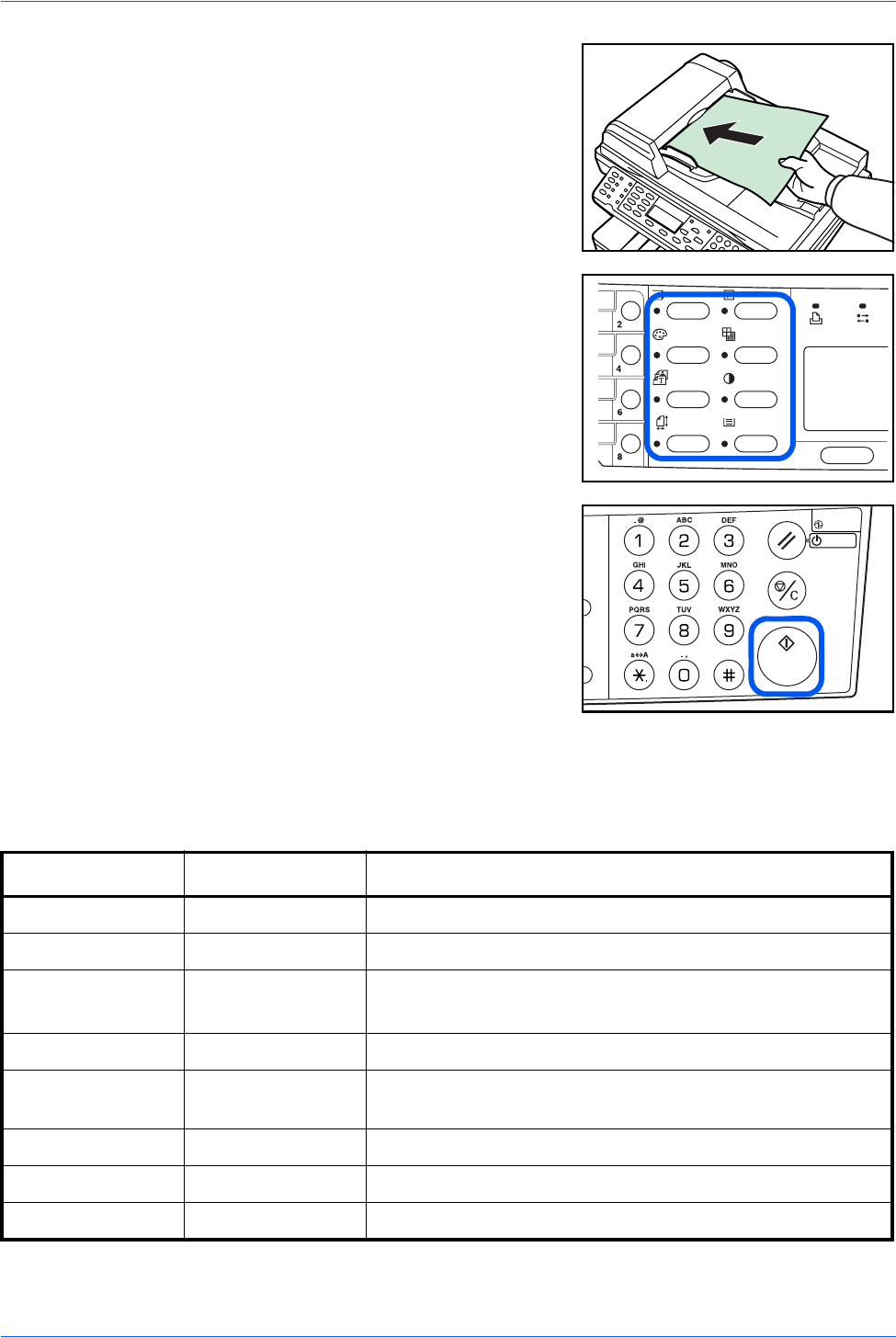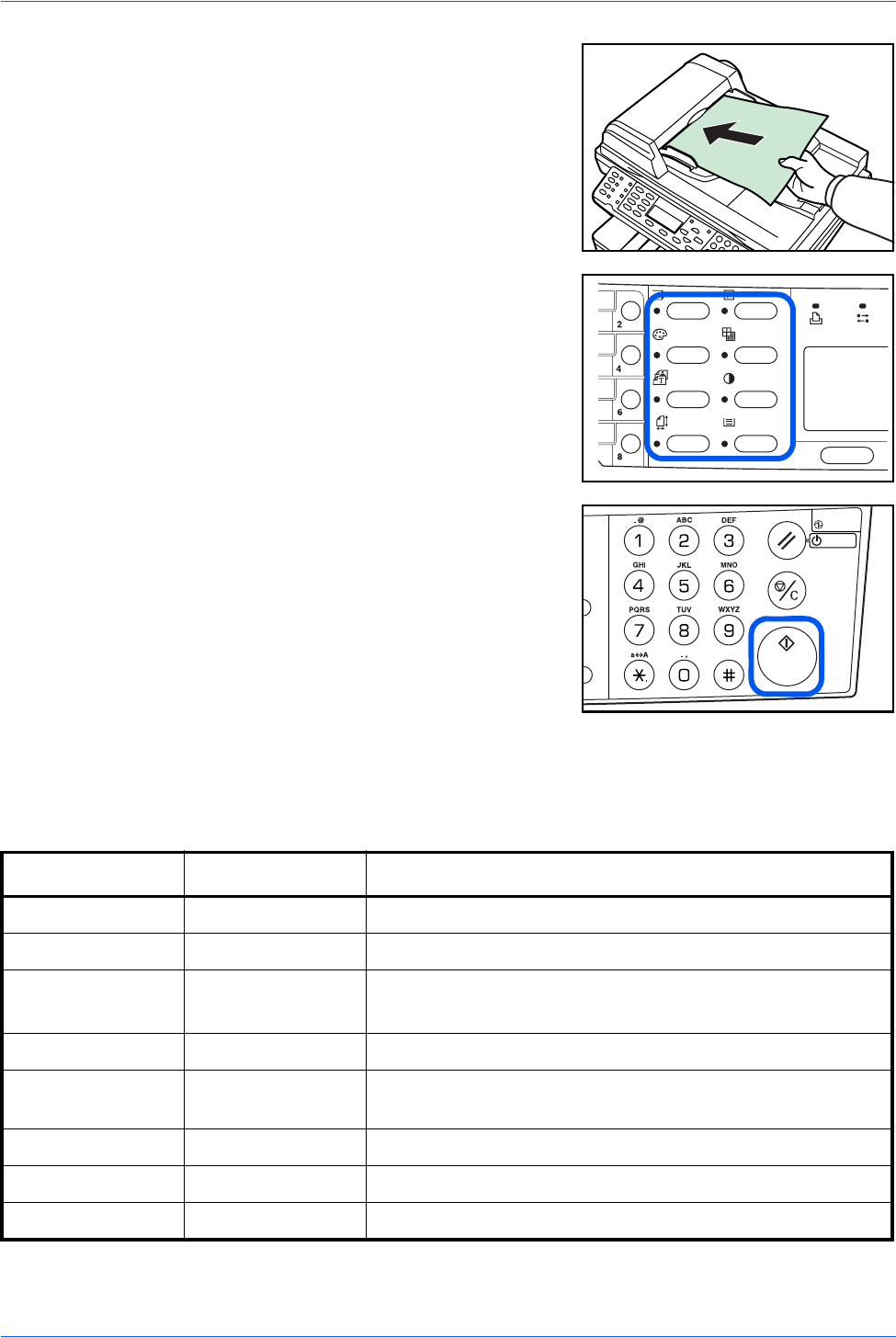
Operation
24 NETWORK SCANNER SETUP GUIDE
11
Place the original document in the
document processor or on the platen.
12
Program the settings as required to use
additional functions.
To change the default value, refer to
Function Defaults in the table below.
13
Press Start. The Scanning screen is
displayed and scanning will begin.
Function Defaults
The following table shows the scanner functions and their available settings. The
default values can be changed .
Function Defaults Available Settings
Scan Color Select Monochrome Full Color, Grayscale, Monochrome
Original Quality Text + Photo Text + Photo, Photo, Text, OCR
Scan Resolution 200 x 200 Fine 200 x 100 Normal, 200 x 200 Fine, 200 x 400 Sup Fine,
300 x 300 dpi, 400 x 400 Ult Fine
†
, 600 x 600 dpi
†
Exposure Manual (Normal) Auto, Manual (Seven levels available)
Send Size A4 or Letter Letter, Legal, Statement, A4, A5, A6, B5, B6, Folio, OficioII,
Others
Zoom Auto Auto, 100%
File Format PDF PDF, TIFF, JPEG (JPEG compression levels available: 1 to 5)
File Name Date and Time Date and Time, Job No.
†. To scan in full color or gray scale with 400dpi or 600dpi resolution, expansion of the internal memory is
required.