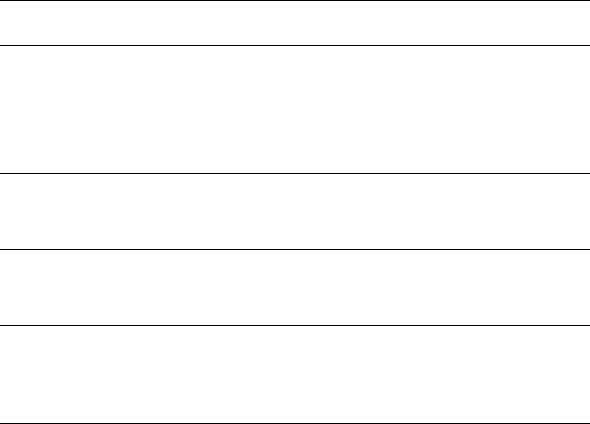
10
Toner low
TK-82 #######
Replace the toner container using a new
toner kit.
#######: Color of the toner container
that needs to be replaced. For example,
‘C’ means the Cyan toner container.
Unsupported
external device
A device not supported by the printer is
installed. Install an optional stacker sup-
ported by the printer.
Virtual mail box
full
The storage area in the hard disk for the
virtual mailboxes is full. Print out accumu-
lated jobs in the virtual mailboxes.
Warning
low memory
The printer's internal memory is running
low due to too many numbers of fonts and
macros downloaded. Try deleting unnec-
essary fonts and macros.
† After this error has happened, turn off page protect mode. See the Operation
Guide for details.
Message Corrective Action
FS8000QR.book Page 10 Tuesday, December 25, 2001 10:47 AM


















