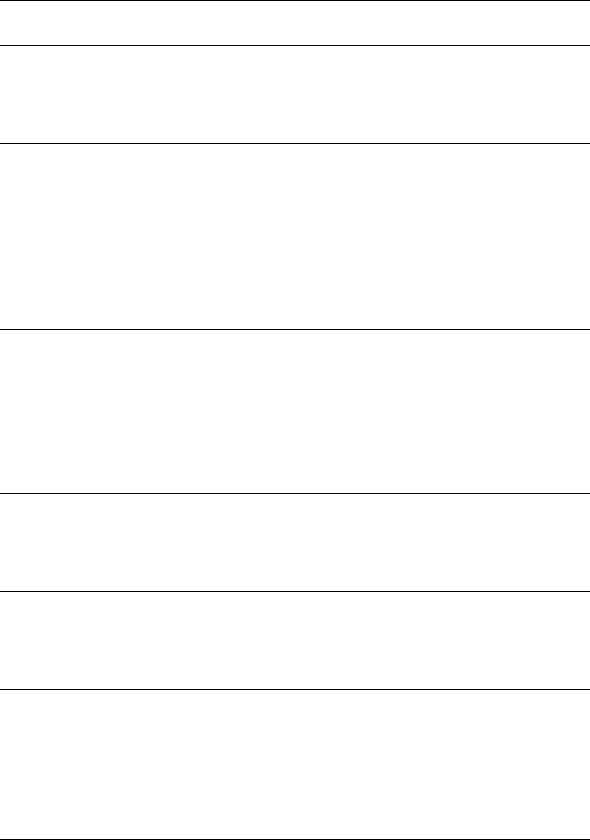
6
ID error The user ID entered on the operator panel
for a private job, or a stored job is not cor-
rect. Check the user ID that you specified
on the printer driver.
Insert the same
memory card
This message is displayed when you acci-
dentally removed the memory card while
the printer is reading it and you inserted
the wrong memory card after urged by the
printer to replace the memory card
(Insert again). Remove the wrong
memory card from the memory card slot
and insert the correct memory card.
Install MK
[A]or[A2]
Replace Maintenance Kit A or A2 which is
displayed on your printer message win-
dow. Depending on the printer you have
purchased, the maintenance kit may be
type A or type A2. Replacement of the
maintenance kit requires professional ser-
vicing. Contact your Kyocera Mita dealer.
Install MK
[B]
Replace Maintenance Kit B. Replacement
of the maintenance kit requires profes-
sional servicing. Contact your Kyocera
Mita dealer.
Install MK
[C]
Replace Maintenance Kit C. Replacement
of the maintenance kit requires profes-
sional servicing. Contact your Kyocera
Mita dealer.
Install MK
[D]
Replace Maintenance Kit D. Replacement
of the maintenance kit requires profes-
sional servicing. Contact your Kyocera
Mita dealer.
Note: This message is not applicable for
European countries and Australia.
Message Corrective Action
FS8000QR.book Page 6 Tuesday, December 25, 2001 10:47 AM


















