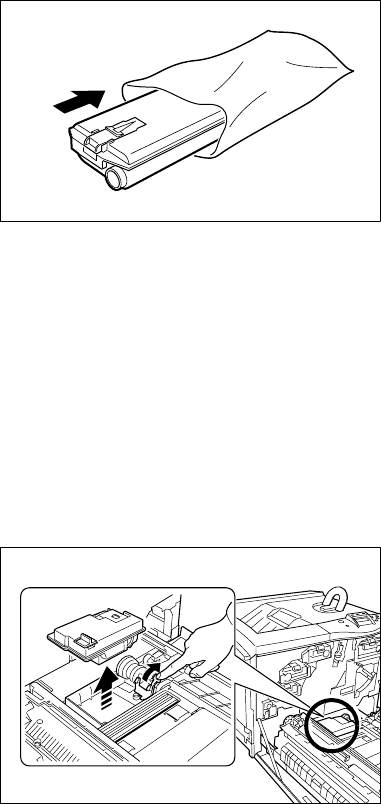
27
When the toner container has been replaced, proceed
to the next section.
Replacing the Waste Toner Bottle
Replace the waste toner bottle each time you replace
the toner container. A new waste toner bottle is
included with the toner kit. The printer will not operate
without replacing the waste toner bottle.
Pull the paper feed unit all the way out.
Put the old toner
container in the
plastic waste bag
(contained in the
toner kit) and dis-
card it.
4
1
Tilt to the right the
lever on the right-
hand side of the
bottle and remove
the bottle. Do not
place the
removed bottle
upside down.
FS8000QR.book Page 27 Tuesday, December 25, 2001 10:47 AM


















