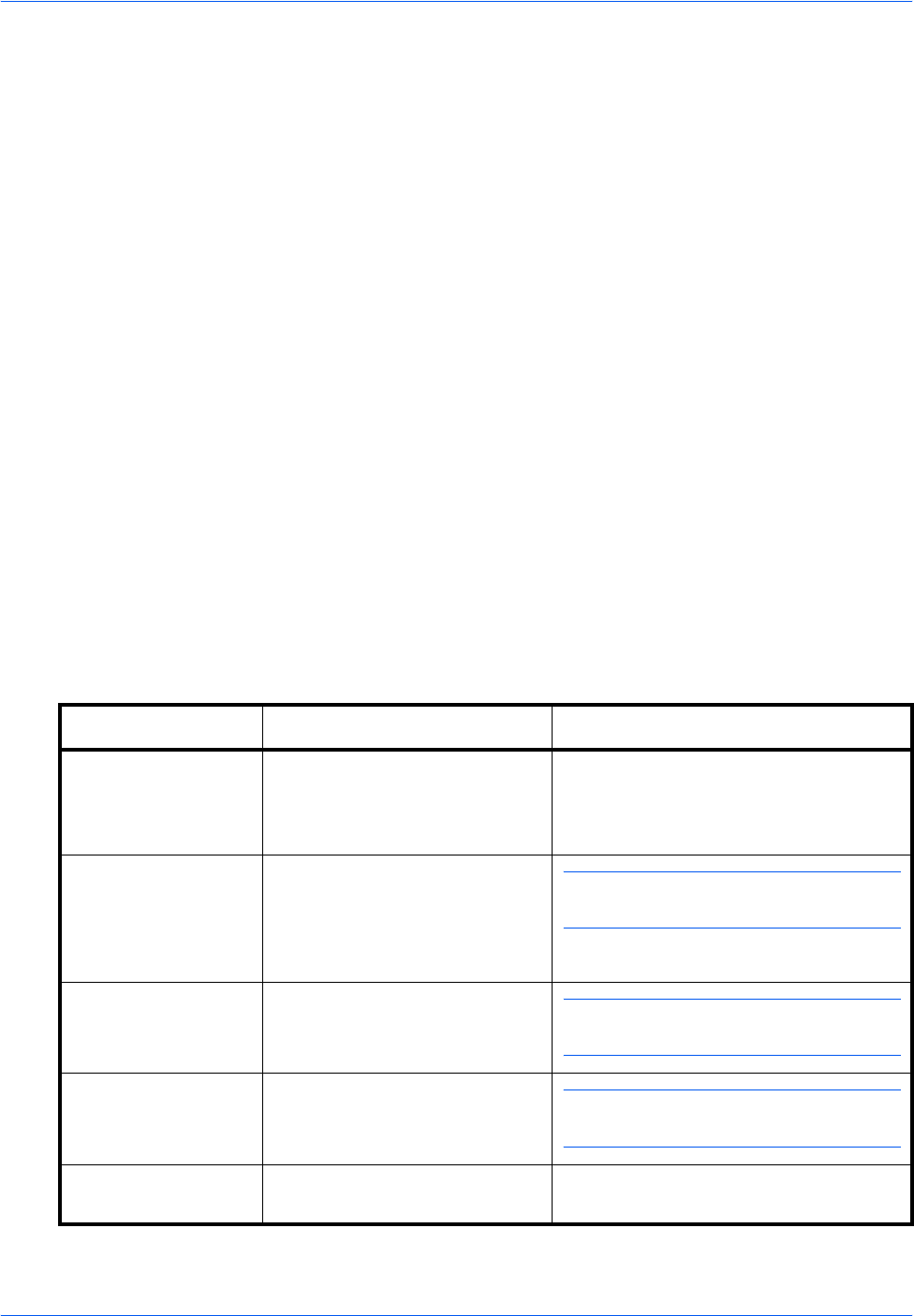
OPERATION GUIDE xix
About the Operation Guide
This Operation Guide has the following chapters:
Chapter 1 - Machine Parts
This chapter explains the names of parts.
Chapter 2 - Printing Operation
This chapter explains how to print from your workstation.
Chapter 3 - Maintenance
This chapter explains how to replace the toner container and how to care
for your printer.
Chapter 4 - Troubleshooting
This chapter explains how to handle printer problems that may occur, such
as paper jams.
Chapter 5 - Specifications
This chapter lists the printer’s specifications.
Conventions
This manual uses the following conventions.
Convention Description Example
Italic Typeface Used to emphasize a key word,
phrase or message. In addition,
references to other publications
are displayed in italic typeface.
A Completed message displays and the
Copy Basic screen returns.
Notes Used to provide additional or
useful information about a
function or feature. Can also
contain references to other
publications.
NOTE: For information about storing the
pin, refer to step 10.
Important Use to provide important
information.
IMPORTANT: Ensure paper is not
folded, curled, or damaged.
Caution Cautions are statements that
suggest mechanical damage as
a result of an action.
CAUTION: Do not pull the cassette out
when holding the front of the machine.
Warning Used to alert users to the
possibility of personal injury.
WARNING: High voltage is present
in the charger section.


















