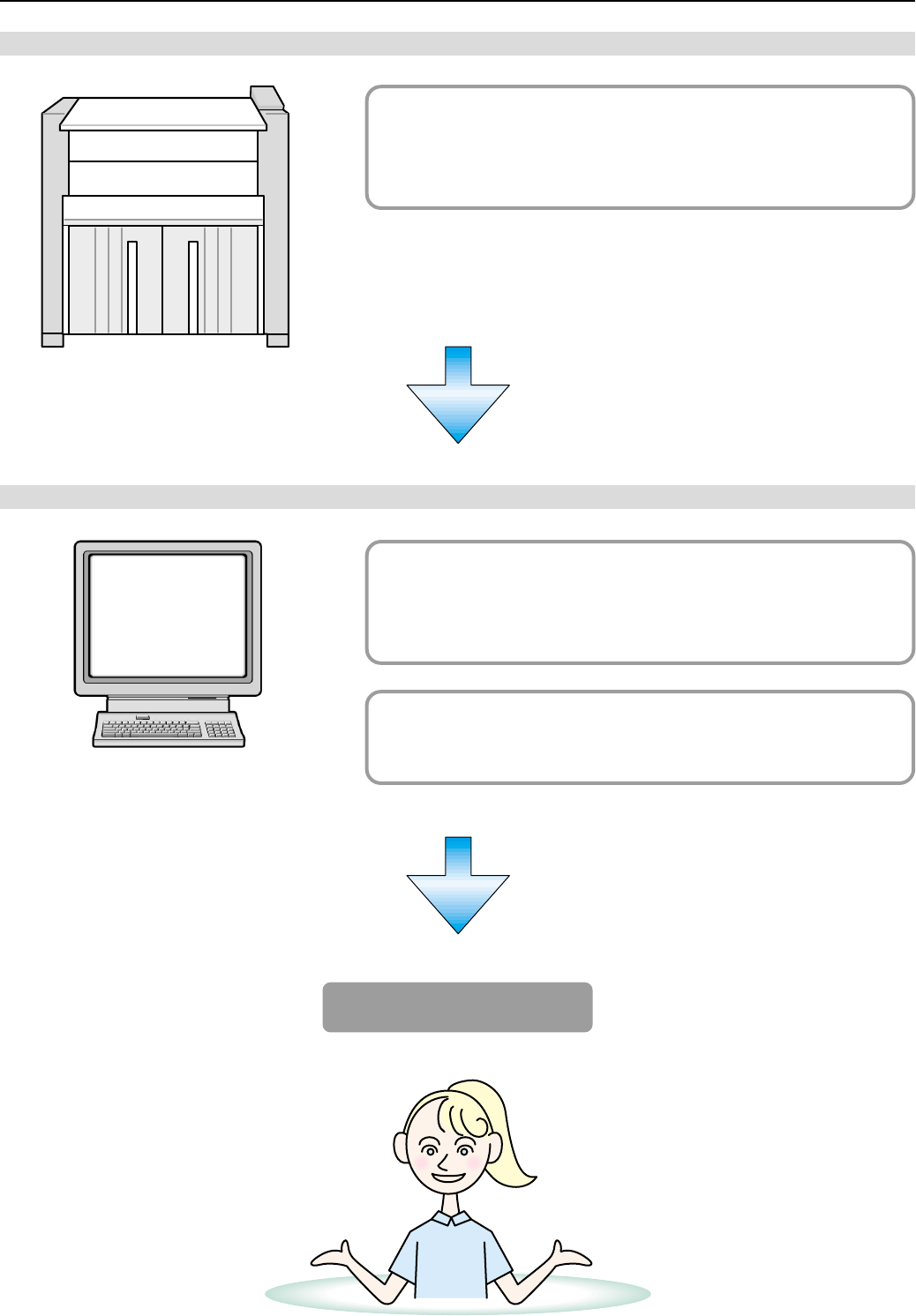
iii
Setting Up the Printer
Configuring the Printer
1 Network Settings
[Configuring the IP Address, etc.] ....................... Page 3-2
Configuring Your Computer
Computer
2 Name Settings
[Changing the Computer (Device)
and Host Names] ................................................ Page 3-4
3 Installing the Printer Driver
(Refer to the Functions Editon [On-Line Manual].)
Printer Set-Up is Complete!


















