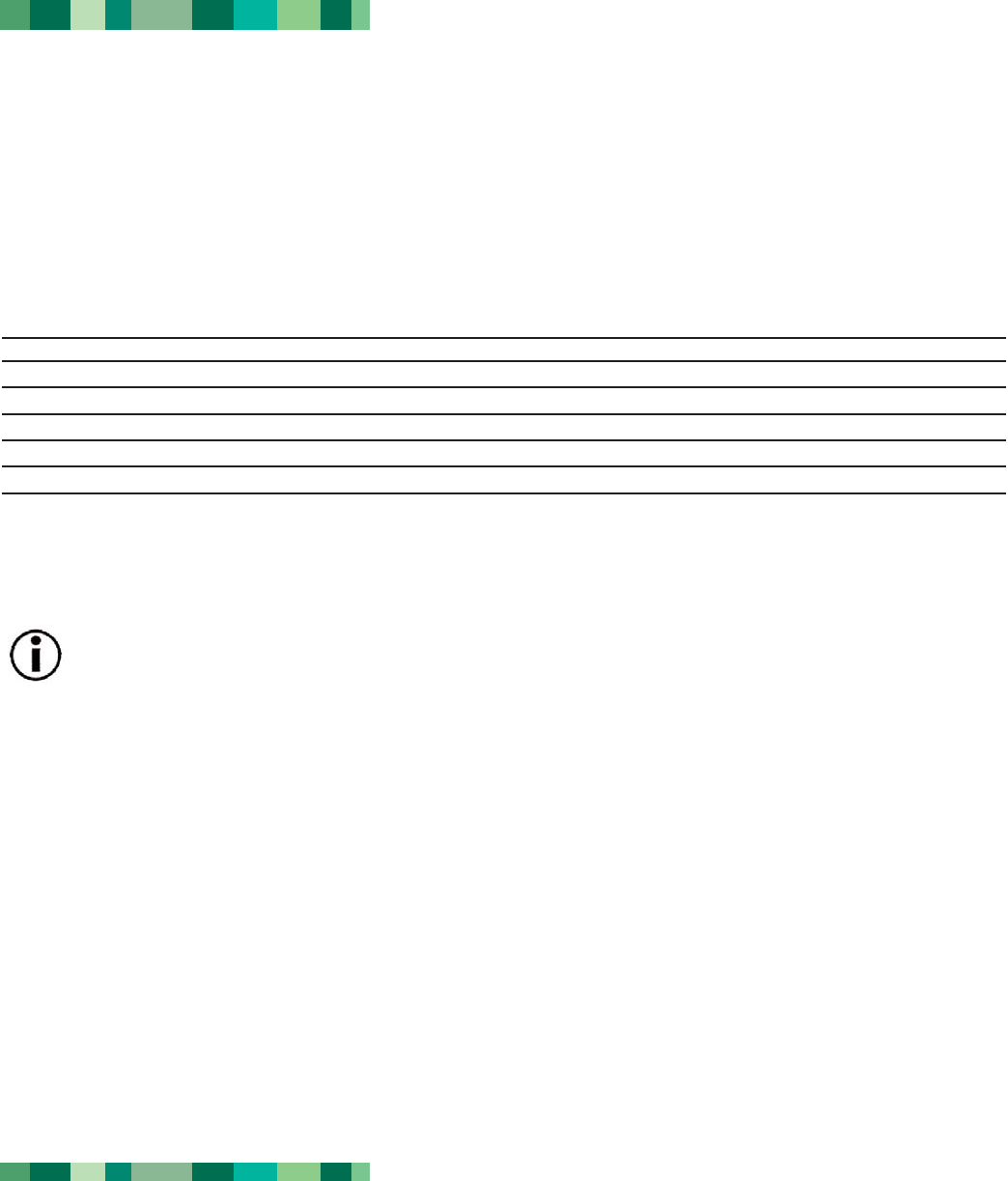
3.1.1. DVD-Video Zone
Nearly all commercially-available DVD discs feature a Region Protection Code (RPC). In order to watch DVD-Video discs, the
RPC needs to match the setting on the DVD player. By default, all LaCie DVD-Video-compatible drives are set to the RPC zone
of the country in which it was purchased. This RPC setting may be changed using your hardware or software MPEG-II
decoder (please refer to the documentation supplied with your decoder for more information). DVD-Video discs that do not
feature RPC II encoding may be played on all DVD players set to Zone 1.
The worldwide RPC zones are:
Zone 1 USA and Canada
Zone 2 Europe, Japan, the Middle East and South Africa
Zone 3 Southeast Asia (including Hong Kong)
Zone 4 Australia, New Zealand, Central and South America
Zone 5 Northwest Asia, North Africa
Zone 6 China
When you insert a DVD-Video disc into your drive for the first time, the hardware or software MPEG-II decoder will detect if
the setting of your drive is the same as on the DVD-Video. If not, a message will appear on your screen and you will be
asked to change the RPC setting of your drive.
Important Note: You can only change the RPC of your drive four times. The RPC setting is copied into an internal
component in the drive. This chip makes an average of the first five readings and sets the drive to the most read
zone. After this, it will not be possible to change or reset the RPC of the drive.
Example: You change the RPC Zone to play a Zone 1 DVD-Video, and then you change to a Zone 2 DVD-Video.
You switch back and forth between the zones a total of five times, twice in Zone 1 and three times in Zone 2. Your
drive will then be set on Zone 2, without the possibility to reset the drive later on in order to view DVD-Video discs
from Zone 1.
Using Your LaCie Drive
page 12
LaCie Slim Combo CD-RW Drive
User’s Manual


















