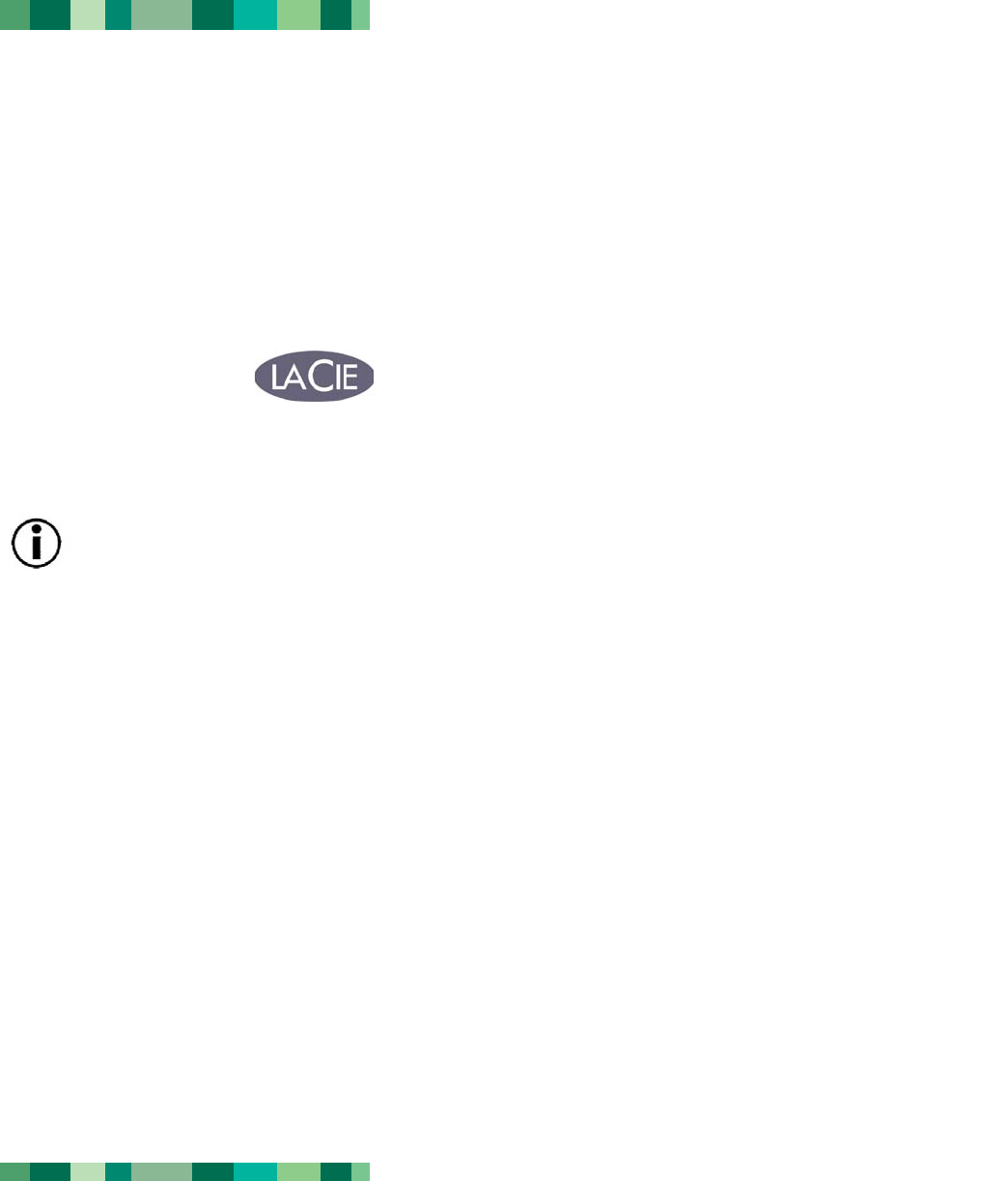
Step 2.1. –
From you LaCie CD Utilities CD-ROM, open the software folders, click on the install icons (Windows Users: click on the
Setup.exe icon; Mac Users: double-click the Installer icon) of the various programs and follow the on-screen instructions to
install the programs. For more information about the various programs, please refer to the Help sections of the specific
software program.
Windows 98 SE and Windows Me Users!
Before continuing, first install this important software to help you configure and manage your LaCie drive.
From the LaCie DVD Utilities CD-ROM:
A) Double-click the USB 2.0 Drivers folder.
B) Double-click on the LaCie_USB_Driver_Install.exe icon. The LaCie USB2 Storage Driver screen will appear. Click
on Next.
C) Installation will finish automatically.
Step 2.2 –
Connect the power supply and switch on the drive.
Your LaCie Drive includes two types of external power supplies: an external power supply (Option A) and a USB Power
Sharing Cable (Option B). Use Option A when you are using your drive near an electrical outlet, and use Option B when you
do not have access to an electrical outlet and wish to draw power from your computer.
Getting Connected
page 8
LaCie Slim Combo CD-RW Drive
User’s Manual
Windows Users
LaCieCDUtils (D:)


















