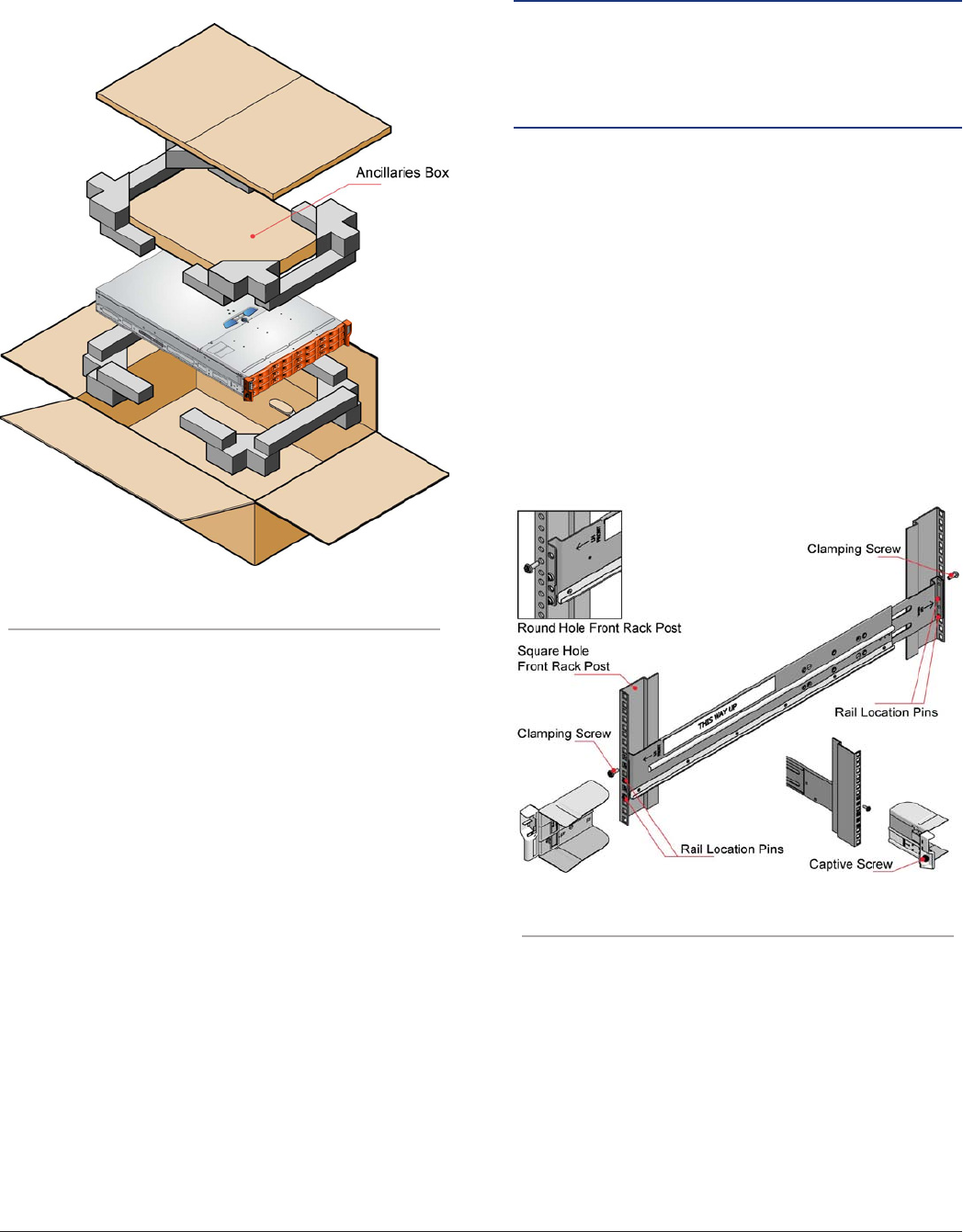
LaCie Quick Install Guide 4
2.2. Unpacking
1. Inspect the packaging for crushes, cuts, water damage or any other
evidence of mishandling during transit. If any damage appears pres-
ent, photograph the packaging before opening, for reference.
2. Unpack the system. See Figure 1.
Figure 1 - Unpacking the Enclosure
3. INSTALLATION
3.1. Mounting the System into a Rack
NOTE: The rail kit is suitable for 19” racks with square and round holes
only. The minimum distance between vertical rack posts is 24” (610mm);
the maximum distance is 36” (914mm). The rail location pins are pre-
assembled to suit square hole or round hole racks. The pins should not
be removed.
1. Remove the Rack Mounting Rail Kit from the Accessory Box and
check for damage.
2. Ensure the pre-assembled rails are at their shortest length.
3. Locate the rail location pins inside the front of the rack and extend
the rails to enable the rear location pins to engage. Ensure the pins
are fully located in the holes in the rack posts (see Figure 2).
4. Install the front and rar clamping screws (see Figure 2). The screws
should be left loose enough to allow the rail to move sideways on
its slots.
5. Slide the enclosure fully home on its rails.
6. Withdraw the enclosure approximately 200mm and fully tighten the
front and rear clamping screws (see Figure 2).
7. Fasten the front of the enclosure using the two captive screws a
shown in Figure 2.
Figure 2 - Rack Installation













