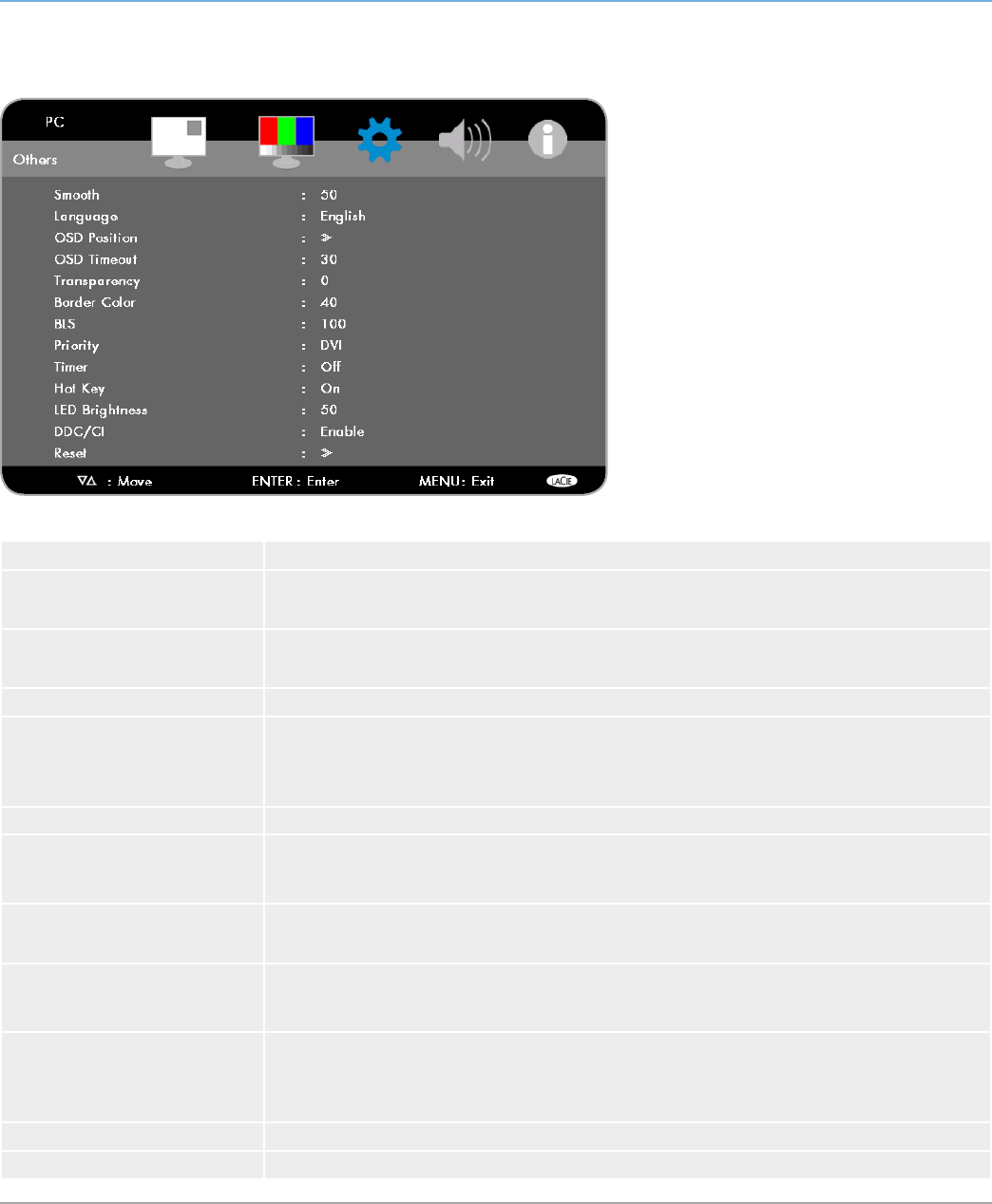
LaCie 324i LCD Monitor Settings and Adjustments
User Manual page 35
4.4. OSD: Others
Fig. 20
Sub-menu Description
Smooth ✦ Adjust the sharpness of the monitor image.
✦ The default is 50.
Language
✦ The OSD language can be set to:
✦ English, French, Italian, German, Russian, or Spanish
OSD Position
✦ Adjusts the OSD position on the screen.
OSD Timeout
✦ Set the amount of time the OSD remains on the screen when it is not being accessed.
✦ The default is 30 seconds
✦ The maximum setting is 60 seconds.
Transparency
✦ Set the degree of background transparency of the OSD.
Border Color
✦ Adjust the areas of the screen surrounding video content. For example, the horizontal (letterbox)
and/or vertical borders may be lightened from black to white. This option will not be available
when using the 324i native resolution 1920 x 1280 or if the Aspect Ratio is set to Expansion.
BLS
✦ Backlight Stabilization
✦ Adjust the backlight luminosity of the display.
Priority
✦ Set the preferred display input signal. When turned on, the 324i will seek the input signal selected
in Priority. Choices include the four inputs (DVI, DisplayPort, HDMI, and Component) and the
default, Auto-Detection. See 4.4.1. Input.
Timer
✦ Turn off the monitor after a selected period of time.
✦ Options run by the hour, from one to six.
✦ The default is Off.
Hot Key
✦ Turn the Hot Key functions On (default) or Off (see 3.4. Hot Keys and OSD Lock).
LED Brightness
✦ Control the brightness of the white LED next to the Power button.


















