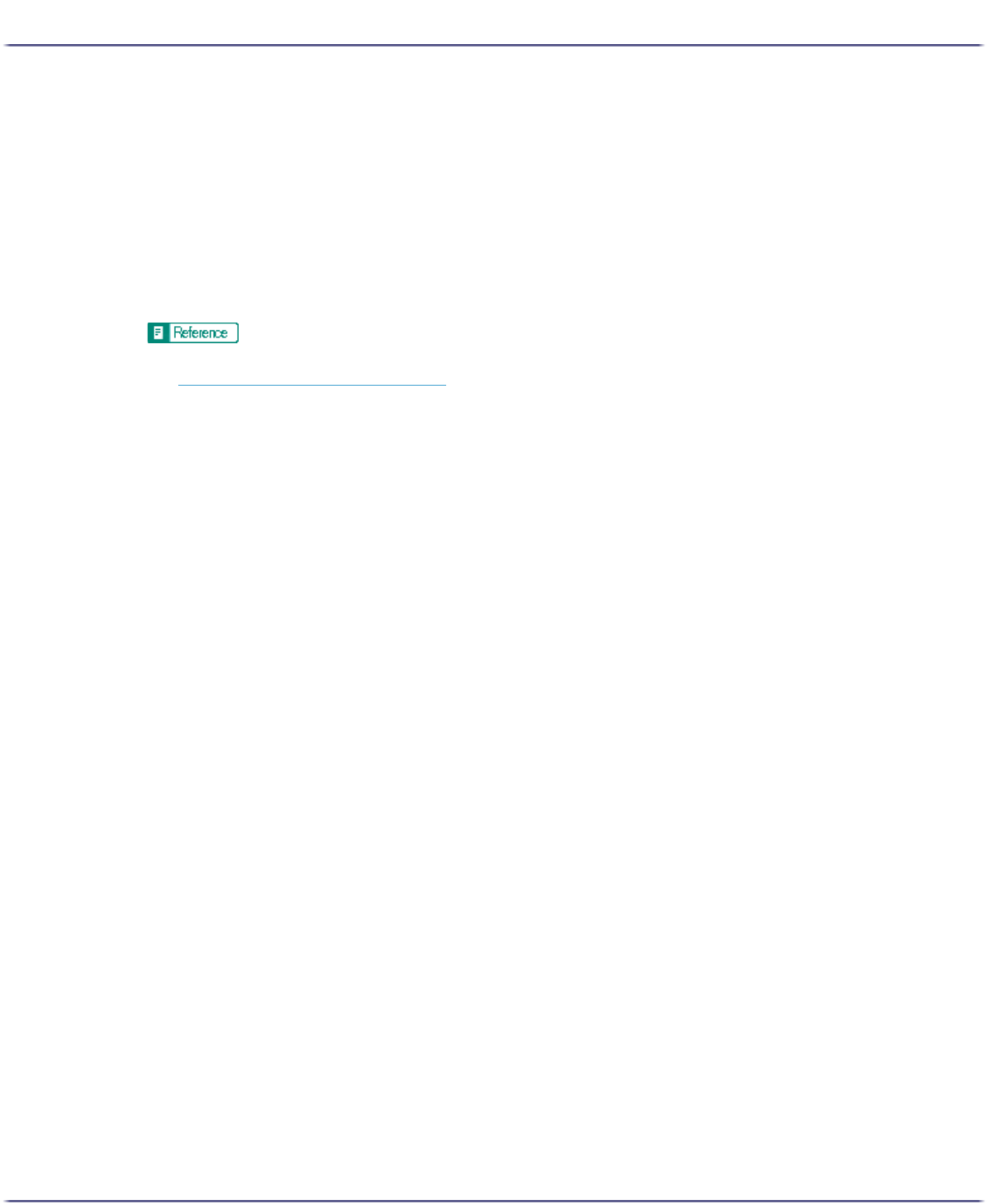
202
Printing
3. Click [Refresh Printer Information].
If bidirectional communication is working, printer configuration settings in the [Accessories] area and cus-
tom settings in the [Custom Setting] list are updated.
If bidirectional communication is not working, custom settings in the [Custom Setting] list are updated
according to the current printer configuration settings in the [Accessories] area.
4. Click [Close].
5. Click [OK].
The printer properties dialog box closes.
z
For details about [Printer Configuration], see the printer driver Help.
z
p.148 "Conditions for Bidirectional Communication"


















