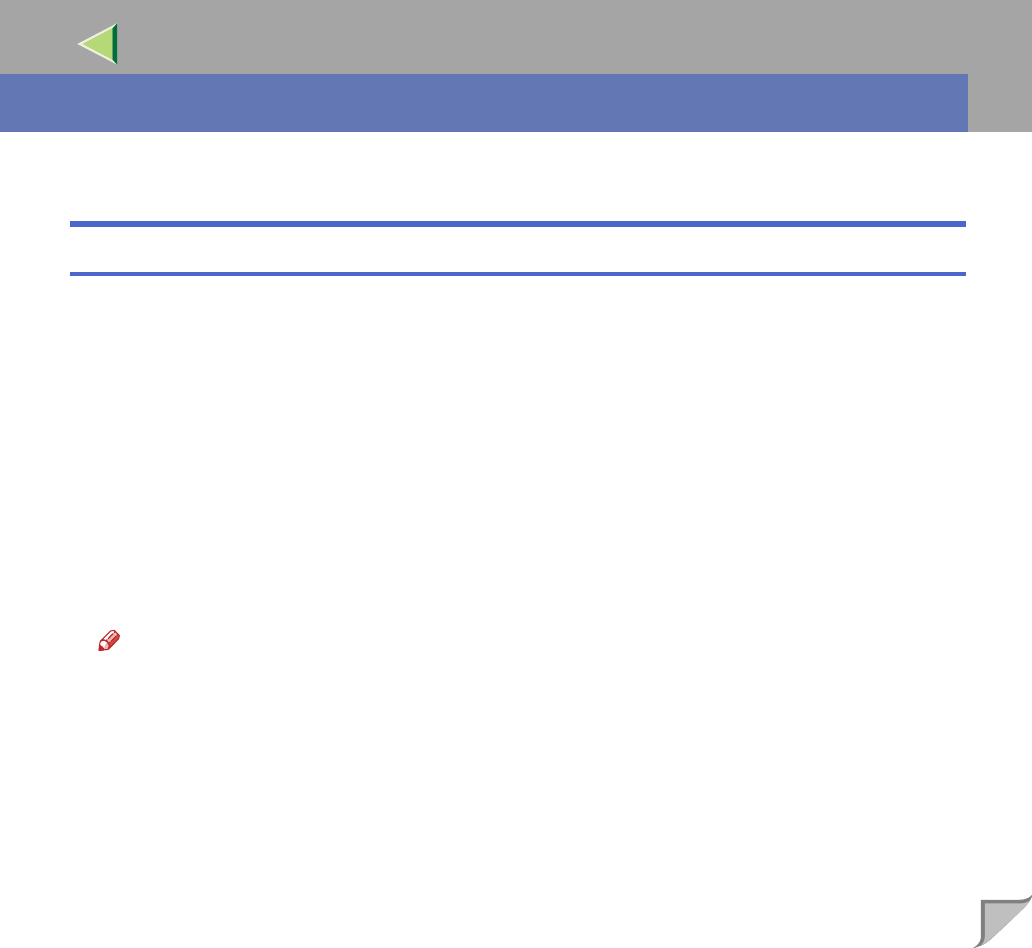
241
Operating Instructions Client Reference
11. Troubleshooting
Checking the Printer Status
SmartNetMonitor for Client
A
AA
A
Start up SmartNetMonitor for Client.
B
BB
B
Right-click the SmartNetMonitor for Client icon from the task bar, and then point and left-
click [Options] from the displayed menu.
The [SmartNetMonitor for Client-Options] window is displayed.
C
CC
C
Select the printer you want to use, check [To be Monitored], and then click [OK].
D
DD
D
Right-click the SmartNetMonitor for Client icon from the task bar, and then point and left-
click the printer you want to monitor.
The [Status] window of the target printer to be monitored is opened.
E
EE
E
Click the [Configuration] tab to find the amount of paper in the Paper Tray, etc..
Note
❒ For more information about how to use each item, see the SmartNetMonitor for Client Help file.


















