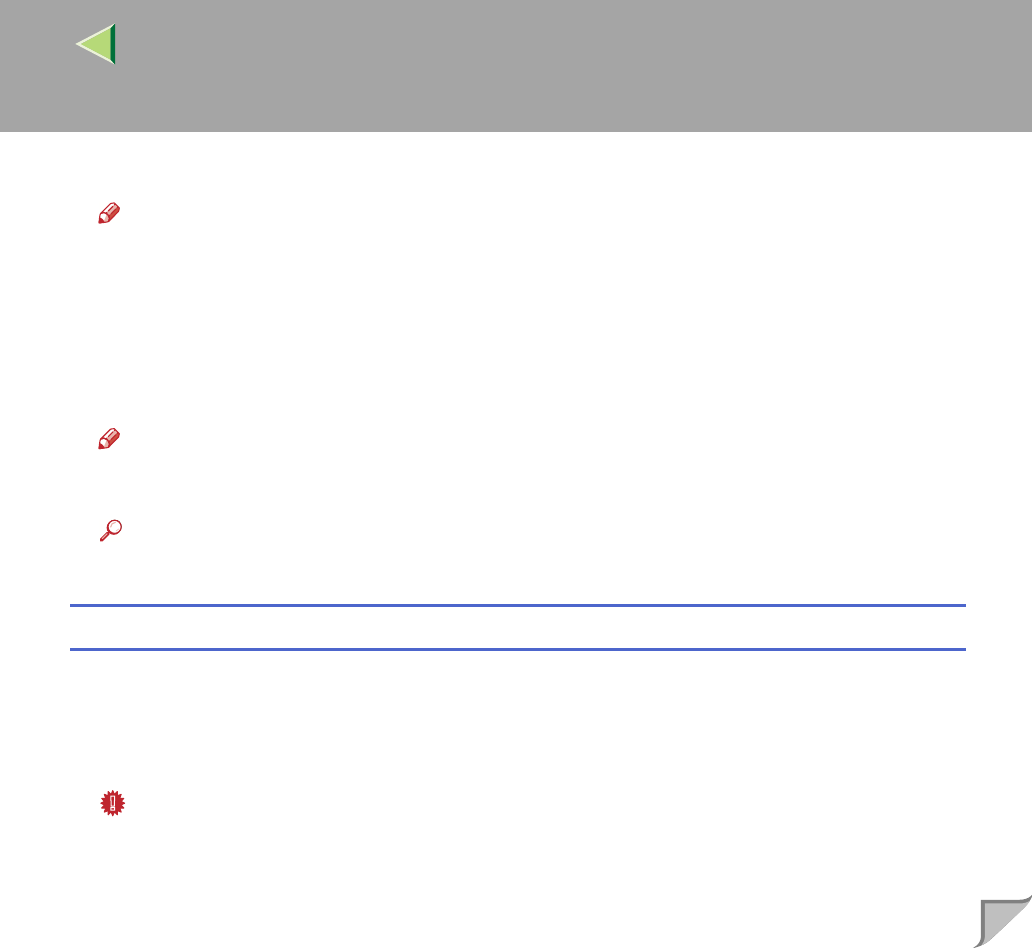
Operating Instructions Client Reference
53
O
OO
O
Click [Continue] to start printer driver installation.
Note
❒ During installation, the [
Digital Signature Not Found
] dialog box may appear. In this case, click [
Yes
]
to continue the installation.
P
PP
P
When the [Select Program] dialog box appears, click [Finish].
Q
QQ
Q
When the installation completion dialog box appears, click [Finish].
R
RR
R
Set up the options.
Note
❒ You must set up the options when the bidirectional transmission is disabled. For more informa-
tion about the status of the bidirectional transmission, see p.80 “Bidirectional transmission”.
Reference
For more information about option settings, see p.80 “Setting Up Options”.
Installing the PostScript Printer Driver
A
AA
A
Close all applications that are running.
B
BB
B
Insert the CD-ROM into the CD-ROM drive.
Auto Run will start the installer.
Important
❒ Never have two versions of the same printer driver installed on your system at the same time.
When upgrading to a new version of the printer driver, delete the old version, and then install the
new one.


















