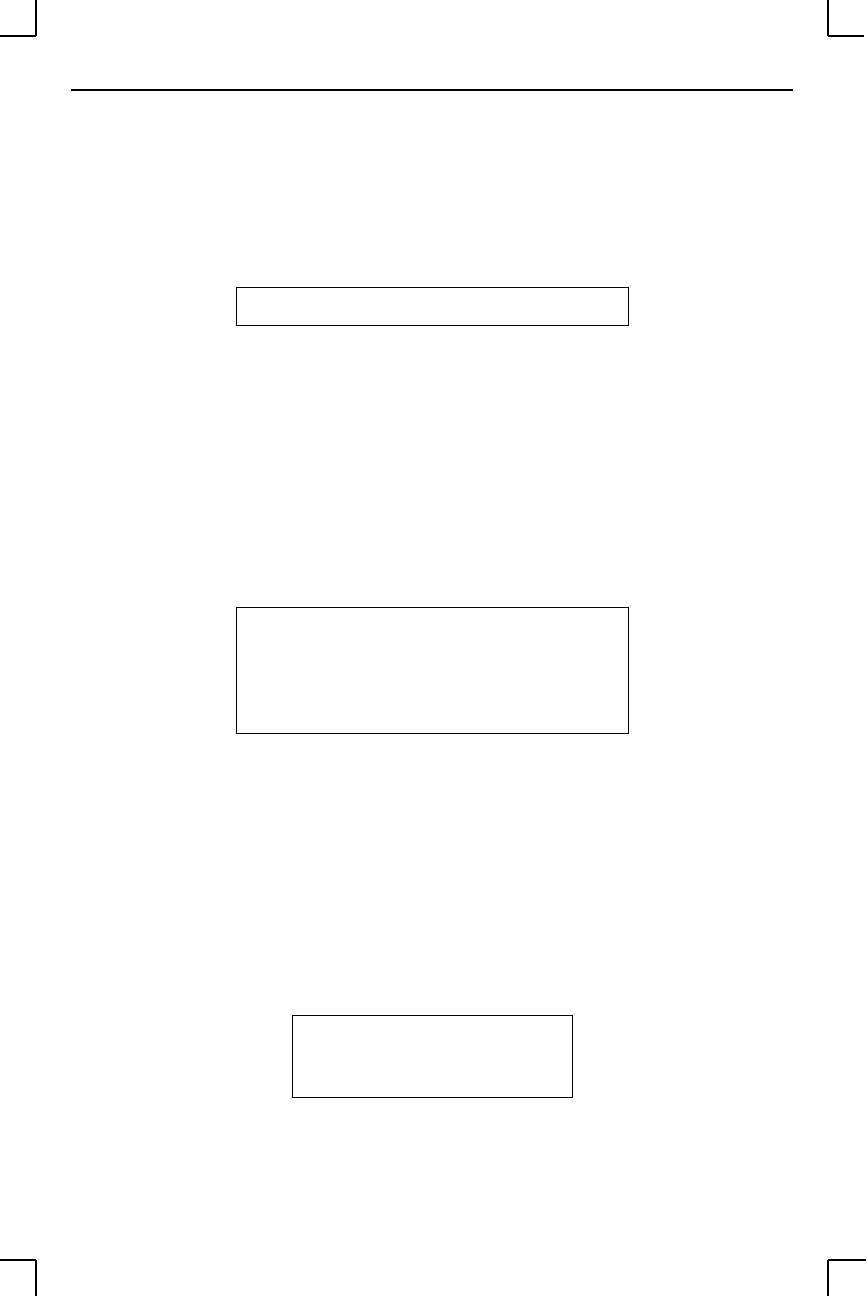
Using the MSS Multihost Mode
5 - 13
5.4.1 Configuring Multihost Mode
To conÞgure the MSS for multihost mode, Þrst set the MSS for a dedicated
multihost connection using the Change Dedicated Hostlist command.
Figure 5-15: Setting the MSS for Multihost Mode
NOTE: When a dedicated connection is enabled, local mode hotkeys for
session manipulation are disabled.
Next, conÞgure the list of hosts with which to communicate using the Host
Add command. The host list can include up to 12 host entries in any
combination of LAT, SPX, Telnet, Rlogin, and UDP addresses. For more
information about formatting host list entries, see the Host command on page
4-28.
Figure 5-16: Adding Entries to the Host Table
In the previous example, the UDP host entry is actually a broadcast IP
address. Data would be sent to all hosts on that particular subnet.
NOTE: Any changes to the host table don't take effect until the port is
logged out or the MSS is initialized.
To remove an entry from the host table, use the Show Hostlist command to
Þnd out its entry number, and then use the Host Delete command.
Figure 5-17: Removing Entries from the Host Table
Local>> CHANGE DEDICATED HOSTLIST
Local>> HOST ADD LAT commserv
Local>> HOST ADD SPX
sap_name
Local>> HOST ADD TCP 192.0.1.35:T
Local>> HOST ADD UDP 192.0.2.255
Local>> LOGOUT PORT 1
Local>> SHOW HOSTLIST
Local>> HOST DELETE 2
Local>> LOGOUT PORT 1


















