Entering Commands at the Boot Prompt Troubleshooting
B - 6
Ð Ipaddress ip_address specifies this serverÕs IP address. Uses
the standard numeric format.
Ð Loadhost ip_address specifies the host to attempt to load the
file from. The IP address should be in standard numeric
format (no text names are allowed).
Ð Netwserver fileserver specifies the NetWare fileserver from
which the MSS will attempt to load the loadfile.
Ð RARP {Enabled, Disabled} enables or disables the sending of
RARP queries during the boot sequence. It is enabled by
default.
Ð Secondary ip_address specifies a backup loadhost. The IP
address should be in standard numeric format (no text names
are allowed). The backup loadhost will be queried if the
primary host cannot load the server.
Ð Software filename specifies the name of the file to load. The
MSS will automatically add Ò.SYSÓ to the filename you
specify. Note that all protocols must have a filename specified
(either the default or set by the user). The default is MSS.SYS.
TCP/IP users must use the Software option to specify the
loadhost, the loadÞle, and their own network address.
NetWare and TFTP users can specify a complete path name
(up to 31 characters) if the Þle is located in a directory other
than the default. For TFTP, the case of the Þlename must
match that of the Þlename loaded onto the host computer;
enclose the pathname in quotes to preserve case.
¥ Show Server can be used before and/or after issuing other
commands to view the current MSS setup.
¥ Flush NVR is used to restore the MSSÕs non-volatile RAM to its
factory default settings. It will reset everything that is conÞgurable
on the server, including the unitÕs IP address but excluding the
hardware (Ethernet) address.
¥ Flash will force the MSS to download new operational code and
reload it into Flash ROM. This is necessary when a new version of
software is released and you wish to upgrade your unit. If the server
cannot download the Þle, the code in Flash ROM will still be usable.