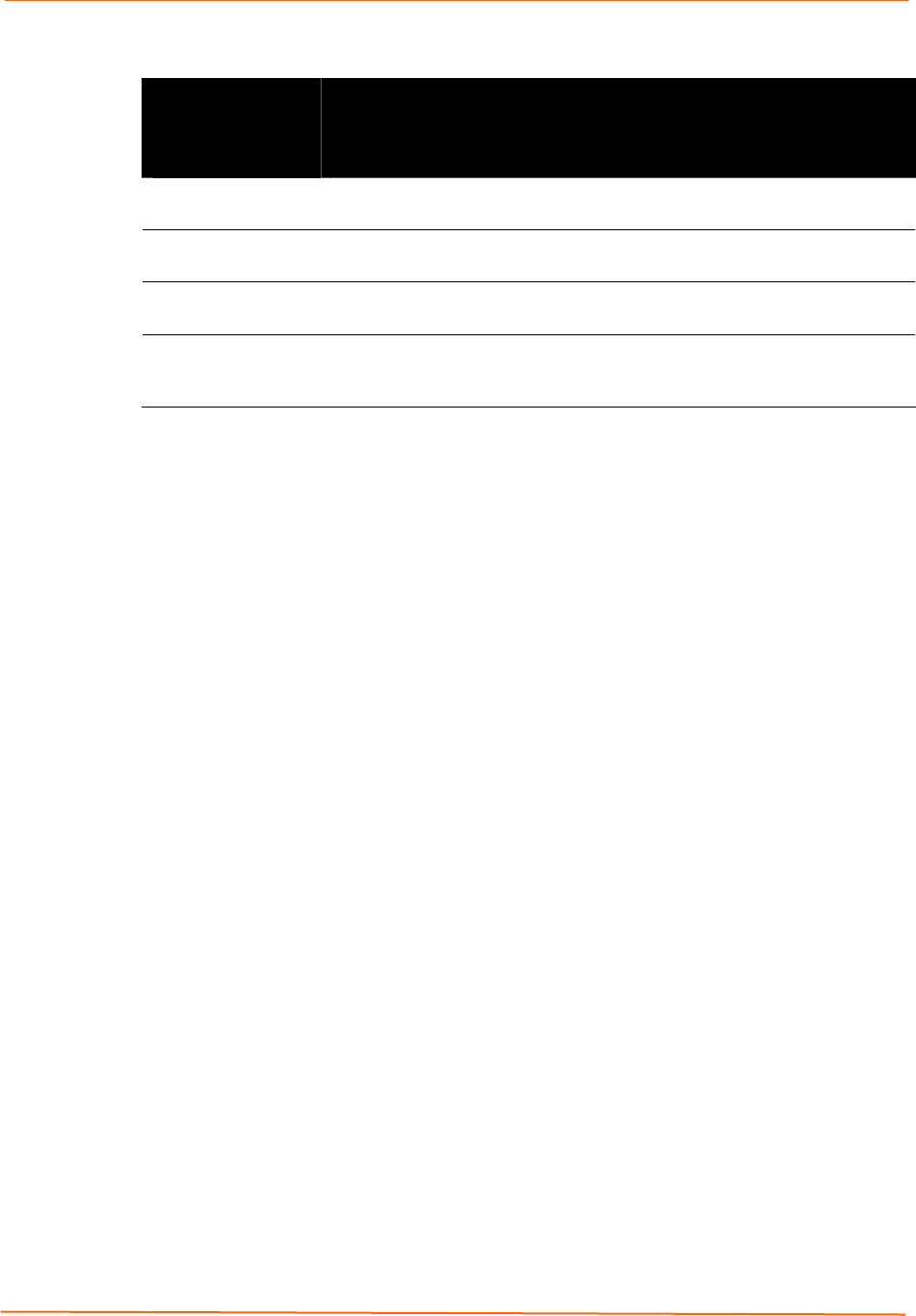
11: Advanced Settings
EDS Device Servers User Guide 122
XML: Import System Configuration Page
XML: Import
System
Configuration
Page Settings
Description
Import entire external
XCR file
Enter the path and file name of the entire external XCR file you want to
import or use the Browse button to select the XCR file.
Import XCR file from
filesystem
Enter the filename of the XCR file that has certain groups you want to
import.
Groups and
Instances to Import
If required, enter the filter string for importing specific instances of a
group.
Whole Groups to
Import
Check the configuration groups that are to be imported into the XML
configuration record. If no groups are checked, all groups will be
imported.
Protocol Stack Page
Clicking the Protocol Stack link in the menu bar displays the Protocol Stack page. Here
you can configure lower level network stack-specific configuration settings.
Under Current State, there is a Clear link to remove all addresses and a Remove link to
remove the individual address shown. If you click Clear or Remove, a message asks
whether you are sure you want to perform the operation. Click OK to proceed or Cancel
to cancel the operation.


















