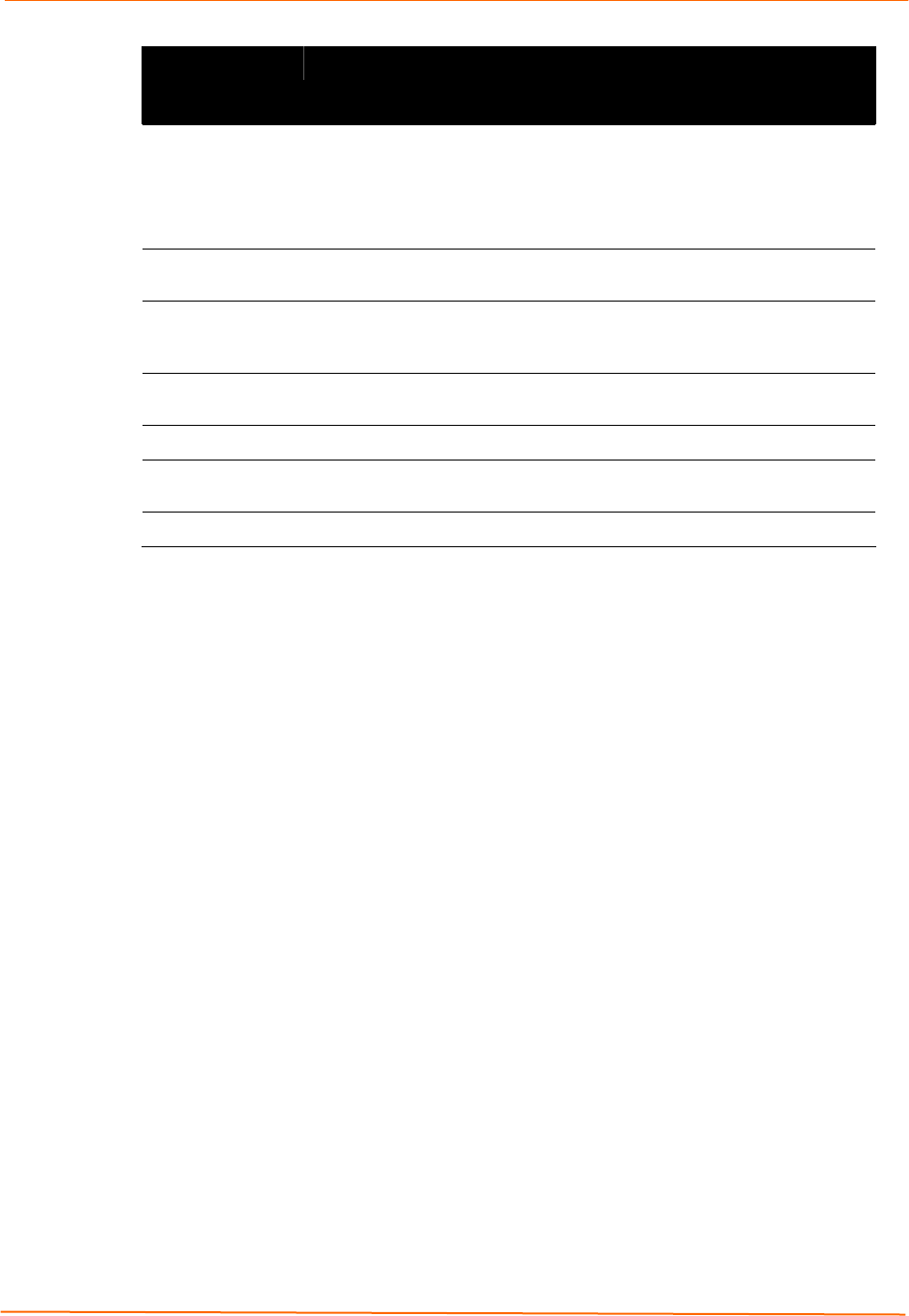
7: Network, Serial Line, and Tunnel Settings
EDS Device Servers User Guide 47
Network
Configuration
Page Settings
Description
Network Mask Enter the EDS subnet mask. The subnet mask consists of four octets
separated by a period. Changing this value requires the EDS to be
rebooted.
Note: When DHCP is enabled, the EDS tries to obtain a network mask
from DHCP. If it cannot, the EDS uses a network mask of 255.255.0.0.
Gateway Enter the router IP address from the local LAN the EDS is on. The
address consists of four octets separated by a period.
MAC Address Enter the EDS MAC address. Default is factory set. Changing this value
may cause unexpected results. Changing this value requires the EDS to
be rebooted.
Hostname Enter the EDS host name. The host name can be up to 31 characters
with no spaces.
Domain Enter the EDS domain name.
DHCP Client ID Enter a DHCP ID if used by the DHCP server. Changing this value
requires the EDS to be rebooted.
Ethernet Link Select the Ethernet link speed. Default is Auto.
Line Settings Pages
The Line Settings page displays the status and statistics for each of the serial lines
(ports). This page also lets you change the character format and command mode settings
for the serial lines.
To select a line:
EDS4100: Click Line 1, Line 2, Line 3, or Line 4 at the top of the page.
EDS8/16/32PR: Select the line from the Select Line drop-down list at the top of the
page.
After you select a serial line, you can click Statistics, Configuration, or Command
Mode to view and change the settings of the selected serial line. Because all serial lines
operate independently, you can specify different configuration settings for each line.


















