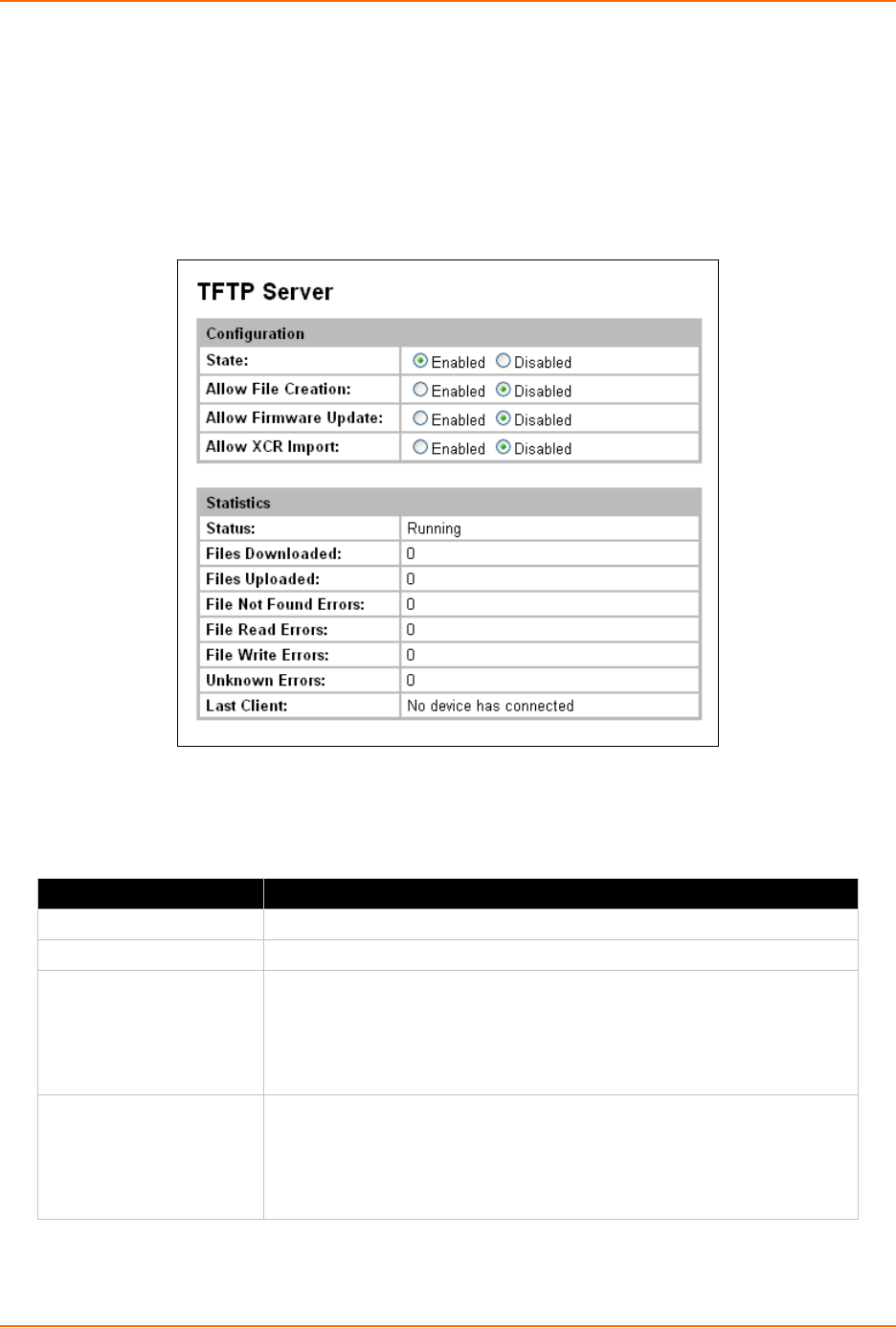
11: Service Settings
EDS User Guide 83
TFTP Settings
In the TFTP web page, you can configure the server and view the statistics about the Trivial File
Transfer Protocol (TFTP) server.
To configure TFTP:
1. Select TFTP on the menu bar. The TFTP page opens to display the current configuration.
Figure 11-6 TFTP Configuration
2. Enter or modify the following settings:
Table 11-7 TFTP Server
3. Click Submit.
TFTP Settings Description
State Select Enabled to enable the TFTP server.
Allow TFTP File Creation Select whether to allow the creation of new files stored on the TFTP server.
Allow Firmware Update Specifies whether or not the TFTP Server is allowed to accept a firmware
update for the device. An attempt to update firmware is recognized based
on the name of the file.
Note: TFTP cannot authenticate the client, so the device is open to
malicious update.
Allow XCR Import Specifies whether the TFTP server is allowed to accept an XML
configuration file for update. An attempt to import configuration is
recognized based on the name of the file.
Note: TFTP cannot authenticate the client, so the device is open to
malicious update.


















