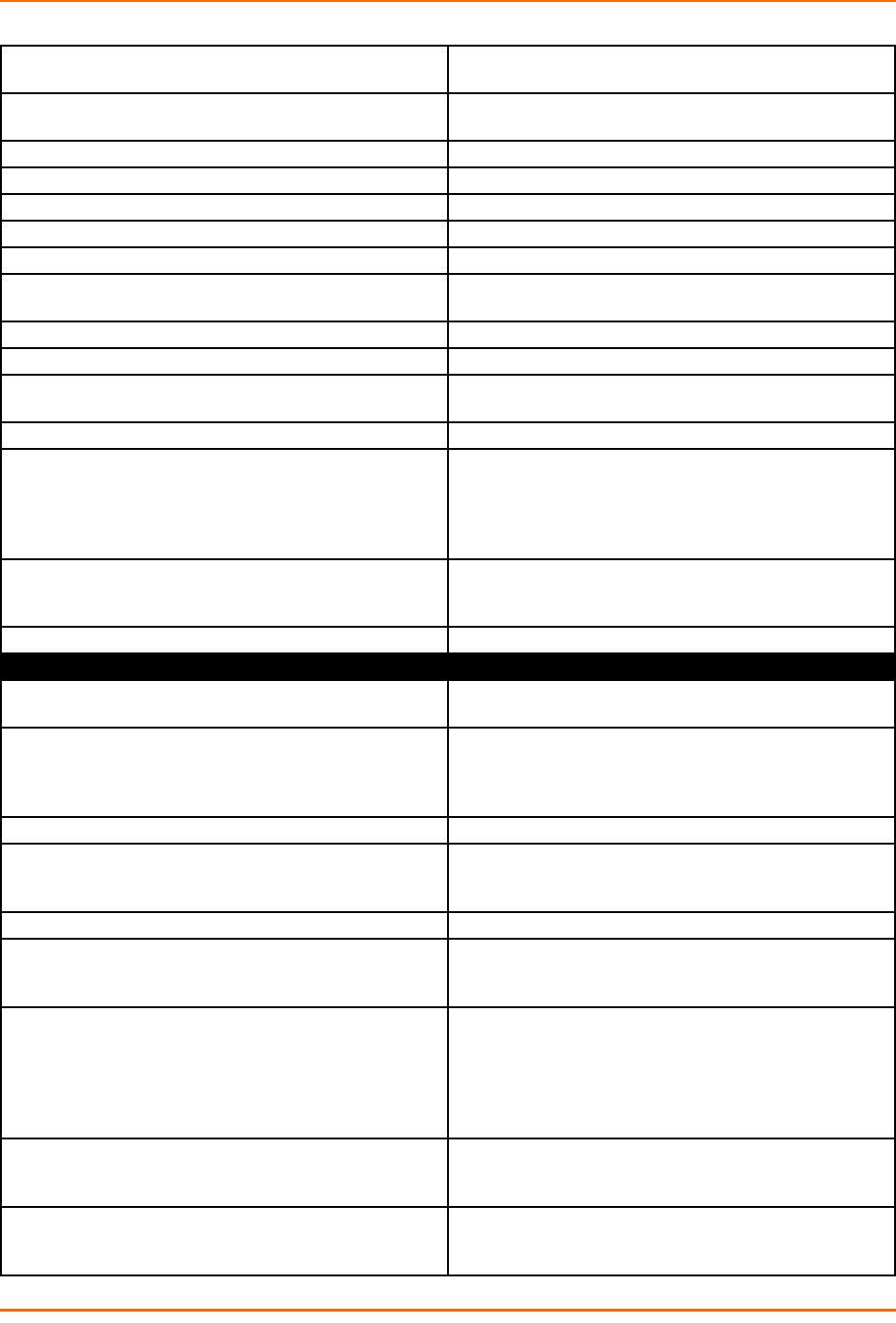
5: Commands and Levels
EDS-MD Command Reference 51
no email connect
Discontinues sending email alerts upon establishing an accept
mode tunnel.
no email disconnect
Discontinues sending email alerts upon closing an accept mode
tunnel.
no tcp keep alive
Disables the accept mode TCP keep alive timeout.
password
Enters the next lower level.
protocol ssh
Uses SSH protocol for accept mode tunneling.
protocol ssl
Uses SSL protocol for accept mode tunneling.
protocol tcp
Uses TCP protocol for accept mode tunneling.
protocol tcp aes
Uses TCP protocol with AES encryption for accept mode tunne-
ling.
protocol telnet
Uses Telnet protocol (with IAC) for accept mode tunneling.
show
Displays the current configuration.
show history
Displays the last 20 commands entered during the current CLI
session.
show status
Displays tunnel accept status.
start character <control>
Sets the accept mode start character.
The character may be input as text, control, decimal, or hex.
A control character has the form <control>C.
A decimal value character has the form \99.
A hex value character has the form 0xFF.
tcp keep alive <milliseconds>
Enables TCP keep alive for accept mode tunneling and sets the
timer.
<milliseconds> = timer value, in milliseconds.
write
Stores the current configuration in permanent memory.
accept (tunnel-accept:6) level commands
accept mode always
Enables the tunneling server to always accept tunneling con-
nections.
accept mode any character
Enables the tunneling server to accept tunneling connections
only when a
character is received through the corresponding line (serial
port).
accept mode disable
Disables accept mode tunneling.
accept mode modem control asserted
Enables the tunneling server to accept tunneling connections
when the modem
control pin is asserted.
accept mode modem emulation
Enables modem emulation for accept mode tunneling.
accept mode start character
Enables accept mode tunneling when the configured start cha-
racter
is received on the line.
aes decrypt key <hexadecimal>
Sets the accept tunnel AES decrypt key with up to 16 bytes.
Each byte is represented by two adjacent hex digits.
Bytes may run together or be separated by optional punctua-
tion:
123ABC "12 3A BC" 12,3A,BC 12.3a.bc 12:3a:bc
Note that quotes must enclose the value if it contains spaces.
aes decrypt key text <text>
Sets the accept tunnel AES decrypt key with up to 16 bytes.
Each byte is represented by a single character.
Note that quotes must enclose the value if it contains spaces.
aes encrypt key <hexadecimal>
Sets the accept tunnel AES encrypt key with up to 16 bytes.
Each byte is represented by two adjacent hex digits.
Bytes may run together or be separated by optional punctua-


















