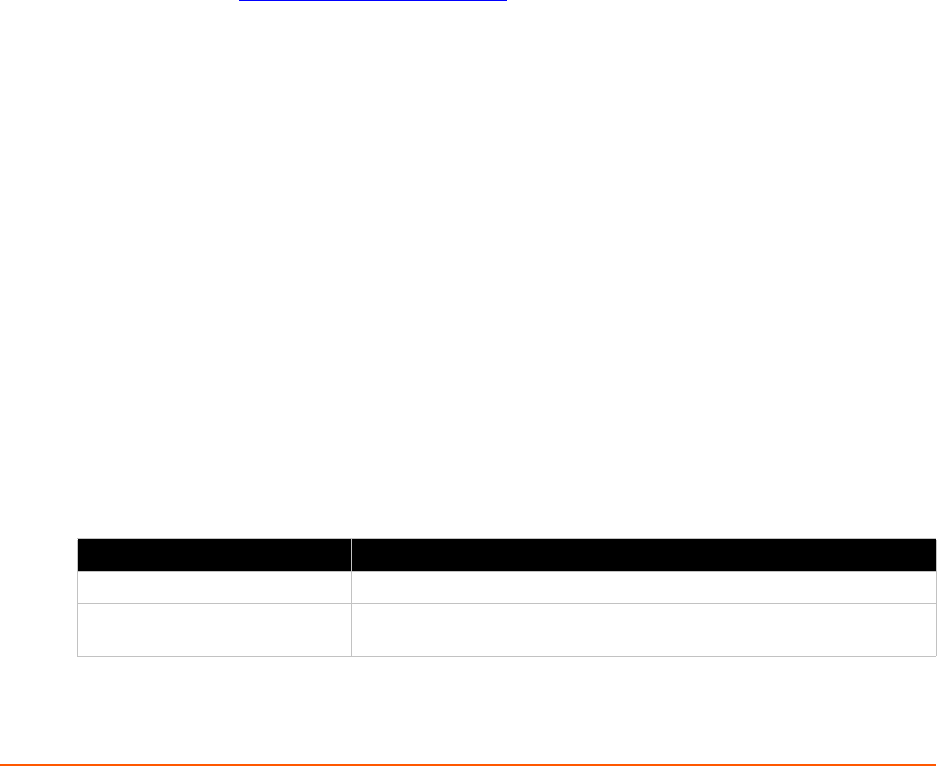
EDS-MD User Guide 28
4: Using DeviceInstaller
This chapter covers the steps for locating a EDS-MD4/8/16 unit and viewing its properties and
device details. DeviceInstaller is a free utility program provided by Lantronix that discovers,
configures, upgrades and manages Lantronix Device Servers.
Notes:
For instructions on using DeviceInstaller to configure the IP address and related
settings or for more advanced features, see the DeviceInstaller Online Help.
Auto IP generates a random IP address in the range of 169.254.0.1 to
169.254.255.254, with a netmask of 255.255.0.0, if no BOOTP or DHCP server is
found. These addresses are not routable.
Accessing EDS-MD Using DeviceInstaller
Note: Make note of the MAC address. It is needed to locate the EDS-MD4/8/16 using
DeviceInstaller.
To use the DeviceInstaller utility, first install the latest version from the downloads page on the
Lantronix web site www.lantronix.com/downloads
.
1. Run the executable to start the installation process and respond to the installation wizard
prompts. (If prompted to select an installation type, select Typical.)
2. Click Start -> All Programs -> Lantronix -> DeviceInstaller -> DeviceInstaller.
3. When DeviceInstaller starts, it will perform a network device search. To perform another
search, click Search.
4. Expand the EDS-MD4, EDS-MD8 or EDS-MD16 folder by clicking the + symbol next to the
folder icon. The list of available Lantronix EDS-MD4/8/16 devices appears.
5. Select the EDS-MD4/8/16 unit by expanding its entry and clicking on its IP address to view its
configuration.
6. On the right page, click the Device Details tab. The current EDS-MD4/8/16 configuration
appears. This is only a subset of the full configuration; the full configuration may be accessed
via Web Manager, CLI or XML.
Device Detail Summary
Note: The settings are Display Only in this table unless otherwise noted
Current Settings Description
Name Name identifying the EDS-MD.
DHCP Device Name
The name associated with the EDS-MD module’s current IP address, if
the IP address was obtained dynamically.


















