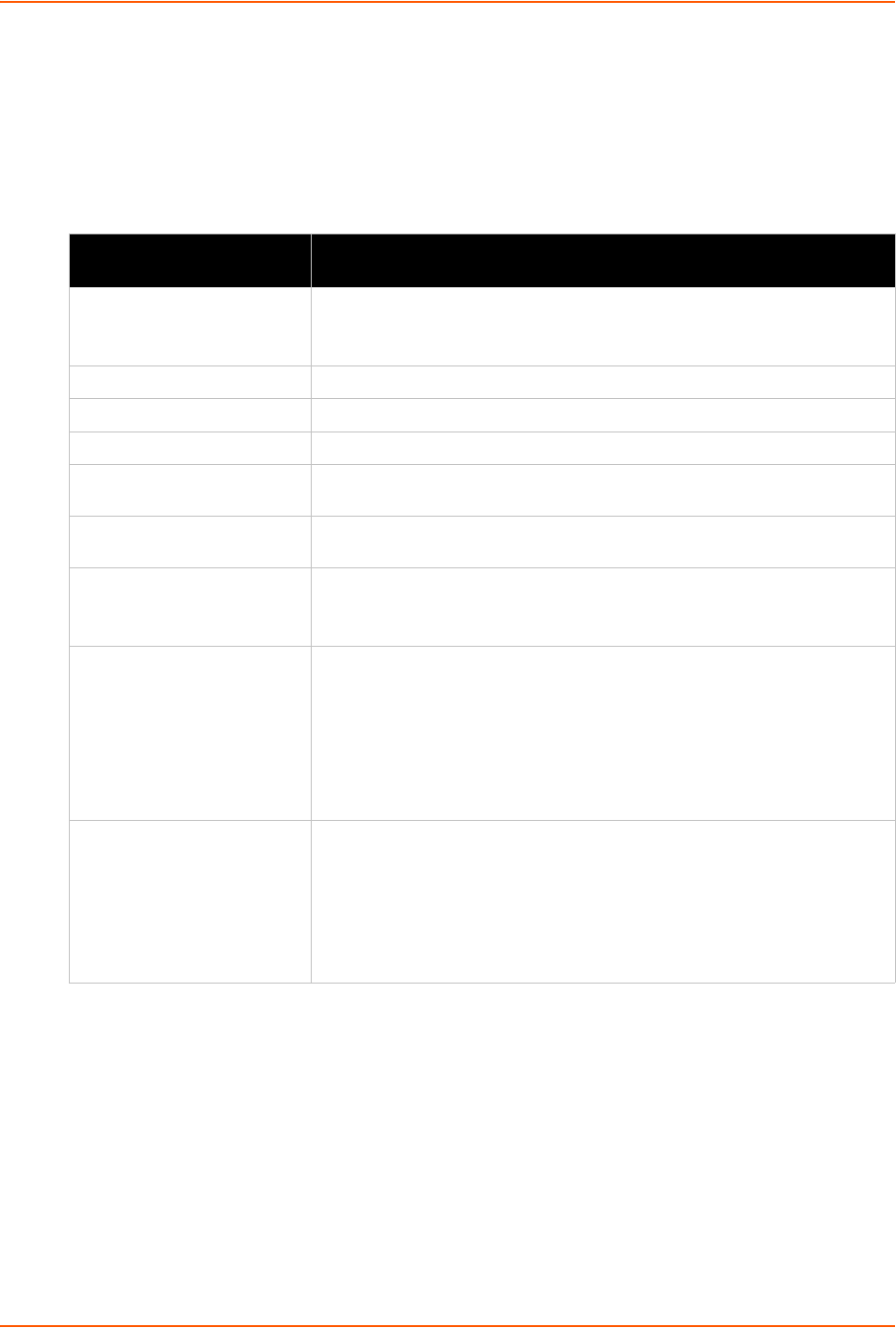
10: Security Settings
EDS-MD User Guide 62
Certificate and Key Generation
The EDS-MD4, EDS-MD8 and EDS-MD16 can generate self signed certificates and their
corresponding keys. This can be done for both the rsa and dsa certificate formats. Certificates can
be identified on the EDS-MD4/8/16 by a name provided at generation time.
Table 10-5 Certificate and Key Generation Settings
To Create a New Credential
Using Web Manager
To create a new credential, click SSL in the menu and select Credentials.
Using the CLI
To enter the SSL command level: enable -> ssl
To enter the Credentials command level: enable -> ssl -> credentials
Certificate Generation
Settings
Description
Country (2 Letter Code) Enter the 2-letter country code to be assigned to the new self-signed
certificate.
Examples: US for United States and CA for Canada
State/Province Enter the state or province to be assigned to the new self-signed certificate.
Locality (City) Enter the city or locality to be assigned to the new self-signed certificate.
Organization Enter the organization to be associated with the new self-signed certificate.
Organization Unit Enter the organizational unit to be associated with the new self-signed
certificate.
Common Name Enter the common name to be associated with the new self signed
certificate. Note that this is a required field.
Expires Enter the expiration date, in mm/dd/yyyy format, for the new self-signed
certificate.
Example: An expiration date of May 9, 2012 is entered as 05/09/2012.
Key length Select the bit size of the new self-signed certificate. Choices are:
512 bits
768 bits
1024 bits
2048 bits
The larger the bit size, the longer it takes to generate the key.
Type Select the type of key:
RSA = Public-Key Cryptography algorithm based on large prime
numbers, invented by Rivest Shamir and Adleman. Used for encryption
and signing.
DSA = Digital Signature Algorithm also based on large prime numbers,
but can only be used for signing. Developed by the US government to
avoid the patents on RSA.


















