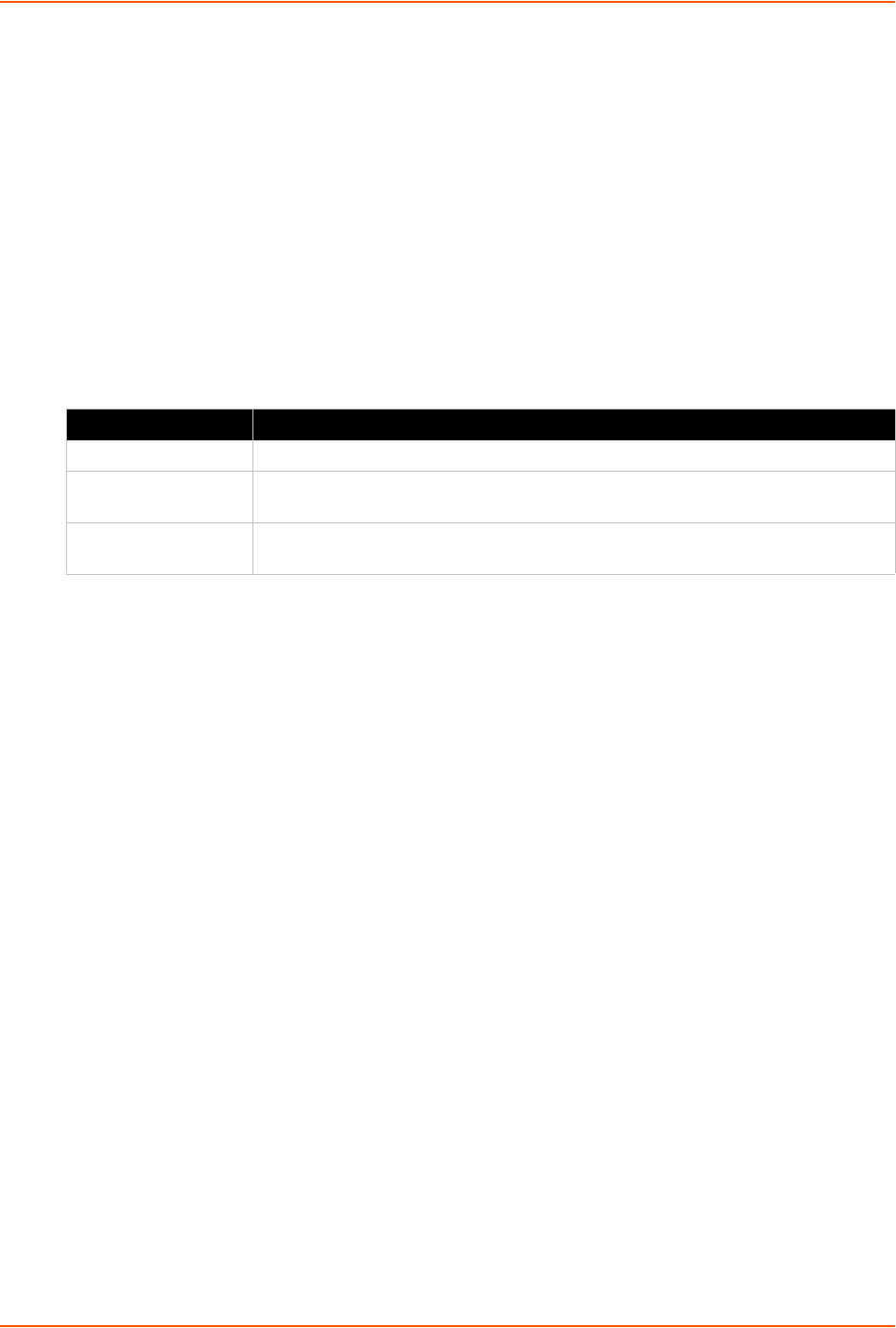
9: Services Settings
EDS-MD User Guide 57
Using the CLI
To enter the RSS command level: enable -> config -> rss
Using XML
Include in your file: <configgroup name=”rss”>
Real Time Clock (RTC) Settings
The current date and time displayed on the EDS-MD can be modified.
Table 9-7 RTC Settings
To Configure RTC Settings
Using Web Manager
To configure RTC, click RTC in the menu.
Using the CLI
To enter the RTC command level: enable -> config -> rtc
Using XML
Include in your file: <configgroup name=”clock”>
RTC Settings Description
Time Zone Select the time zone corresponding to the location of the EDS-MD.
Date Select the year, month and day corresponding to the current date at the location of
the EDS-MD
Time (24 hour) Select the hour, minutes and seconds corresponding to the current time at the
location of the EDS-MD.


















