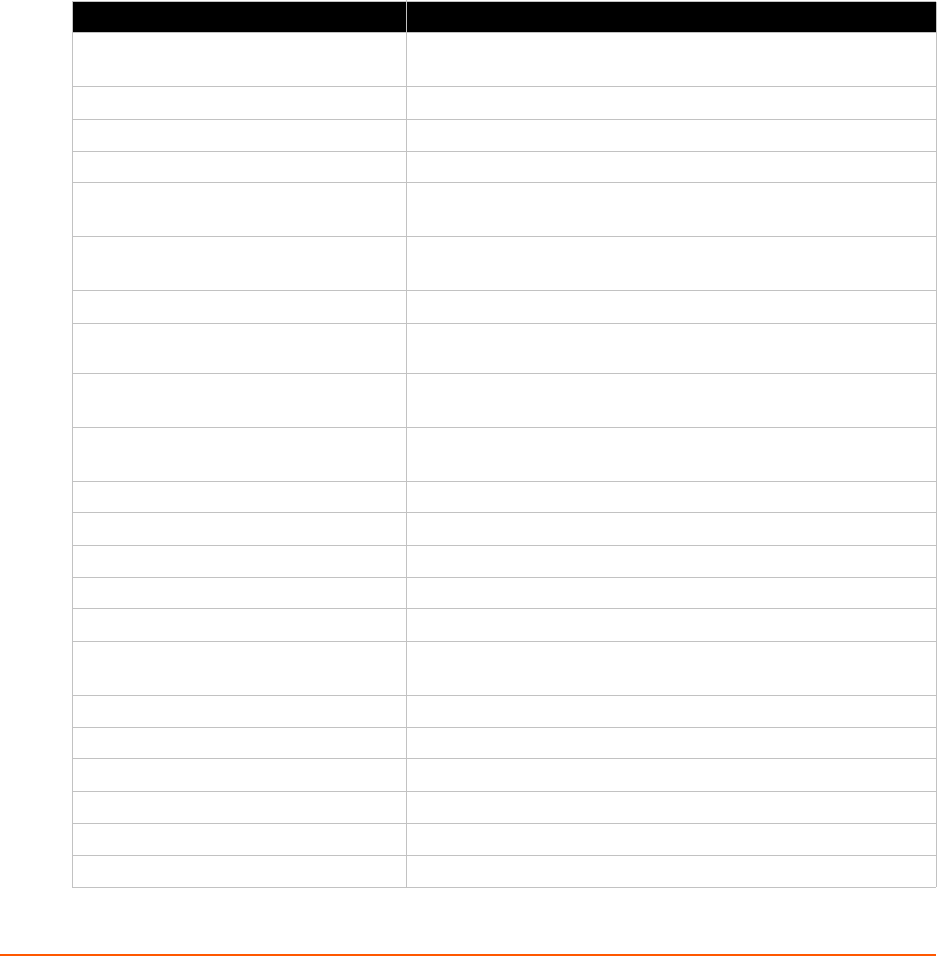
xSenso User Guide 13
1: Using This Guide
Purpose and Audience
This guide provides the information needed to configure, use, and update the xSenso. It is
intended for software developers and system integrators who are installing this product into their
designs.
Summary of Chapters
The remaining chapters in this guide include:
Chapter Description
2: Introduction Main features of the product and the protocols it supports.
Includes technical specifications.
3: Installation of xSenso Instructions for installing the xSenso 2100.
4: Installation of xSenso 21A2 Instructions for installing the xSenso 21A2.
5: Installation of xSenso 21R2 Instructions for installing the xSenso 21R2.
6: Using DeviceInstaller Instructions for viewing the current configuration using
DeviceInstaller.
7: Configuration Using Web Manager Instructions for accessing Web Manager and using it to configure
settings for the device.
8: Network Settings Instructions for configuring network settings.
9: Analog Input, Output and Relay
Settings
Instructions for configuring analog and relay settings.
10: Chart Instructions for viewing and configuring live analog chart data on
the Chart page.
11: Logging Instructions for running and configuring live data logs on the
Logging page.
12: Reading Instructions for reading live analog data on the Reading page.
13: Action Settings Instructions for configuring action for reports and alarms settings.
14: Tunnel and Modbus Settings Instructions for configuring modbus and tunnel settings.
15: Services Settings Instructions for configuring DNS, FTP, HTTP and Syslog settings.
16: Security Settings Instructions for configuring SSL security settings.
17: Maintenance and Diagnostics
Settings
Instructions to maintain the , view statistics, files, and diagnose
problems.
18: Advanced Settings Instructions for configuring email, CLI and XML settings.
19: Security in Detail Provides additional information on security settings available.
20: Updating Firmware Instructions for obtaining the latest firmware and updating the .
21: Branding the xSenso Instructions on how to brand your device.
Appendix A: Technical Specifications Technical specifications for the device.
Appendix B: Technical Support Instructions for contacting Lantronix Technical Support.


















