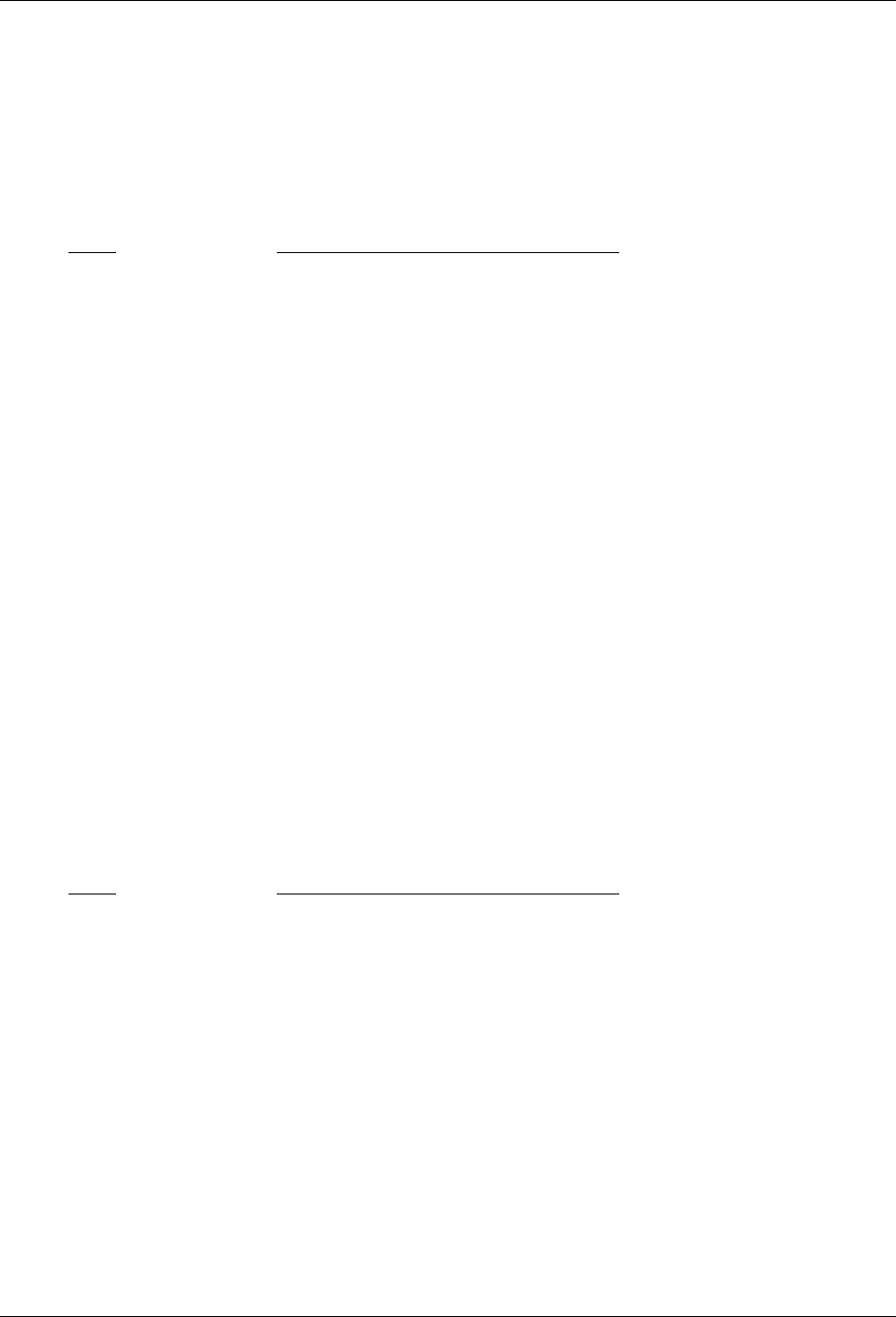
LTRx-512 Installer’s Guide
13
Enable the Relays
•
Use Function [6] to enable any control relays that you want to use
The Enable Circuits function only enables you to use certain relays. It does not turn them on.
Use Function [3] or [4] to actually turn on these relays
Press Display
[#] SELECT FUNCTION CODE
[6] [6]=ENABLE CIRCUITS
[#] SELECT ACTIVE
BELL ZONES 12345678
CLOCK CKTS
PRESS [#] IF CORRECT
[1]..[8] Enter the circuit numbers that you want to turn
on or off. When you see the circuit numbers
you want on, press [#]
Choose the Clocks to Synchronize
•
If you will use the Master to synchronize electro-mechanical wall clocks (analog or digital),
then use Function [2] to choose the clock type for Clock #1 and/or Clock #2
NOTE: You do not need to enter any special setup to make the Master synchronize Lathem
time sync devices (DDC4R, LTR-0, DWA-S and OMC2) using the Master’s RS-485 SYNC
ports
Press Display
[#] SELECT FUNCTION CODE
[2] [2]=SELECT CLOCK CTL
[#] ENABLE CLOCK CIRCUIT
SELECT CLK1 CODE: NN
[#] FOR CODE LIST
To see the code list, keep pressing [#] and make
note of the code number for CLOCK1 and CLOCK2
[0]..[9] Enter the 2-digit code for CLOCK1, then press [#]


















