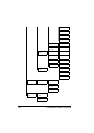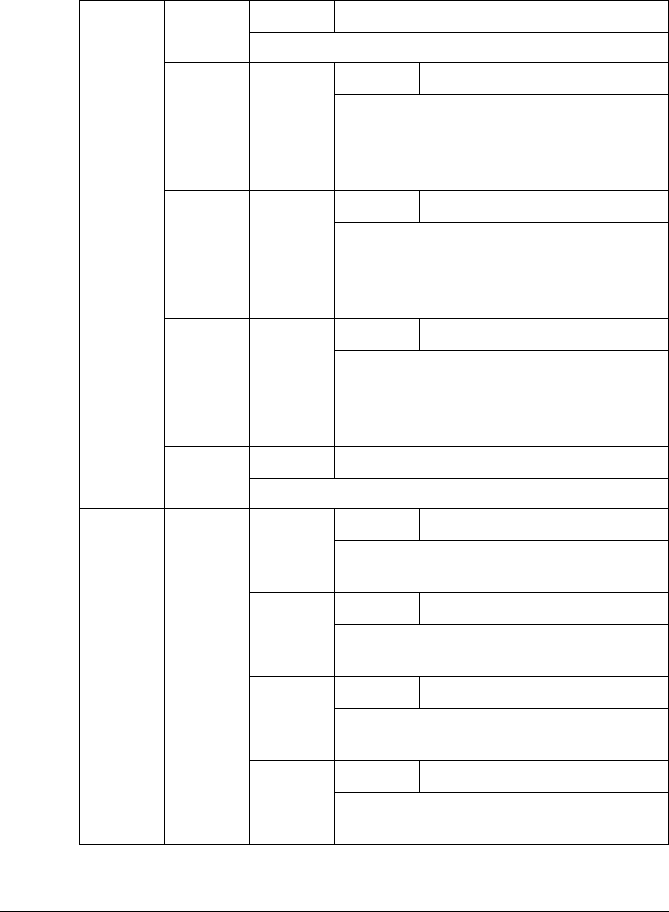
Configuration Menu Overview
89
" * This menu item appears only magicolor 4650DN.
" **This menu item appears when a USB memory device is plugged into
the KONICA MINOLTA Digital Camera Direct Port.
" All factory default values are shown in bold.
PRINT
MENU
EVENT
LOG
Settings
PRINT/CANCEL
Prints the event log.
HALF-
TONE
64
CYAN/
MAGENTA/
YELLOW/
BLACK
64
Settings
PRINT/CANCEL
Print cyan/magenta/yellow/black half-
tones at 64 gradations.
HALF-
TONE
128
CYAN/
MAGENTA/
YELLOW/
BLACK
128
Settings
PRINT/CANCEL
Print cyan/magenta/yellow/black half-
tones at 128 gradations.
HALF-
TONE
256
CYAN/
MAGENTA/
YELLOW/
BLACK
256
Settings
PRINT/CANCEL
Print cyan/magenta/yellow/black half-
tones at 256 gradations.
GRADA-
TION
Settings
PRINT/CANCEL
Prints the gradation.
ALIGN-
MENT
TOP
ADJUST
MENT
PLAIN
PAPER
Settings
-15-15
When printing on plain paper, specify the
size of the top margin.
THICK
Settings
-15-15
When printing on thick paper, specify the
size of the top margin.
ENVE-
LOPE
Settings
-15-15
When printing on envelope, specify the
size of the top margin.
TRANS-
PARENCY
Settings
-15-15
When printing on transparency, specify
the size of the top margin.