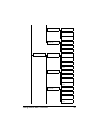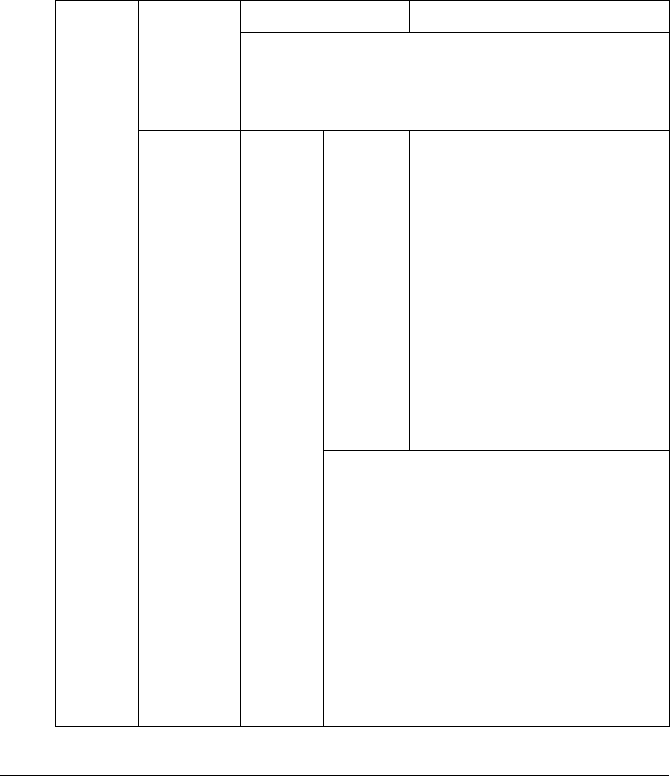
Configuration Menu Overview38
" * This menu item appears only when you select CUSTOM from the
TRAY 1/PAPER SIZE menu.
**This menu item appears only when you select
CUSTOM from the
TRAY 2/PAPER SIZE menu.
*** This menu item appear only if the optional lower feeder unit is
installed.
**** This menu item appears only magicolor 4650DN.
***** This menu item appears only if an optional hard disk kit or a
CompactFlash card of 1 GB or more is installed.
" All factory default values are shown in bold.
PAPER
SOURCE
DEFAULT
TRAY
Settings
TRAY1/TRAY2/TRAY3
Select the setting for the default tray.
" TRAY 3 appears only if the optional lower
feeder unit is installed.
TRAY 1 PAPER
SIZE
Settings
ANY/LETTER/LEGAL/
EXECUTIVE/A4/A5/A6/
B5(JIS)/B6(JIS)/GOVT
LETTER/STATEMENT/
FOLIO/SP FOLIO/UK
QUARTO/FOOLSCAP/GOVT
LEGAL/16K/PHOTO 4×6/
KAI 16/KAI 32/ENV C6/
ENV DL/ENV MONARCH/
ENV CHOU#3/ENV
CHOU#4/B5(ISO)/ENV
#10/JPOST/JPOST-D/
CUSTOM
Select the setting for the size of paper
loaded into Tray 1.
" The default setting for North
America is
LETTER. The default
setting for all other regions is
A4.
" Depending on the setting selected
for SYS DEFAULT MENU/
PAPER/UNIT OF MEASURE
,
PHOTO 4×6 may change to
PHOTO 10×15.