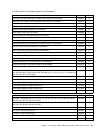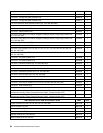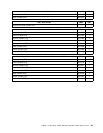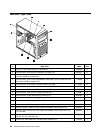Figure 34. Installing the rear fan assembly
8. Connect the new rear fan assembly cable to the system fan connector on the system board. See
“System-board internal connectors” on page 25.
9. Go to “Completing the parts replacement” on page 57.
Completing the parts replacement
After completing the installation or replacement for all parts, you need to reinstall the server cover and
reconnect cables.
To reinstall the server cover and reconnect cables to your server, do the following:
1. Make sure that all components have been reassembled correctly and that no tools or loose screws are
left inside your server. See “Internal components” on page 26 for the locations of various components in
your server.
2. If you have removed the front bezel, reinstall it. See “Removing and reinstalling the front bezel” on
page 31.
3. Make sure that the cables are routed correctly before reinstalling the server cover. Keep cables clear of
the hinges and sides of the server chassis to avoid interference with reinstalling the server cover.
4. Position the server cover on the chassis so that the rail guides on the bottom of the server cover engage
the rails on the chassis. Then, slide the cover to the front of the server until it snaps into position.
Chapter 6. Replacing FRUs 57