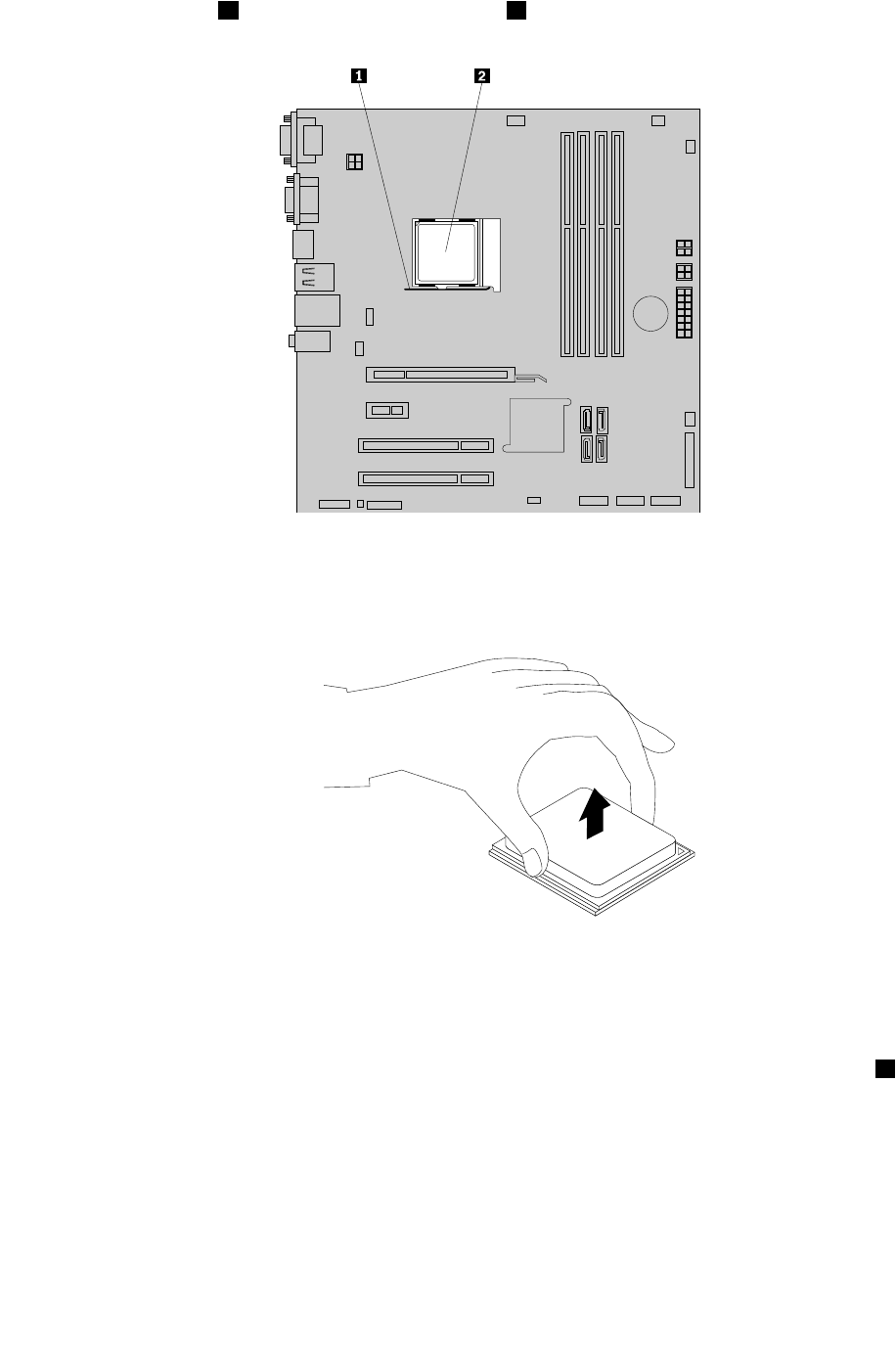
6. Lift the small handle 1 to release the microprocessor 2 secured on the system board.
Figure 33. Accessing the microprocessor
7. Lift the microprocessor straight up and out of the microprocessor socket.
Figure 34. Removing the microprocessor
Notes:
a. Your microprocessor and socket might look different from the one illustrated.
b. Note the orientation of the microprocessor in the socket. You can look for the small triangle 1
on one corner of the microprocessor. This is important when installing the new microprocessor
on the system board.
52 ThinkCentre User Guide


















