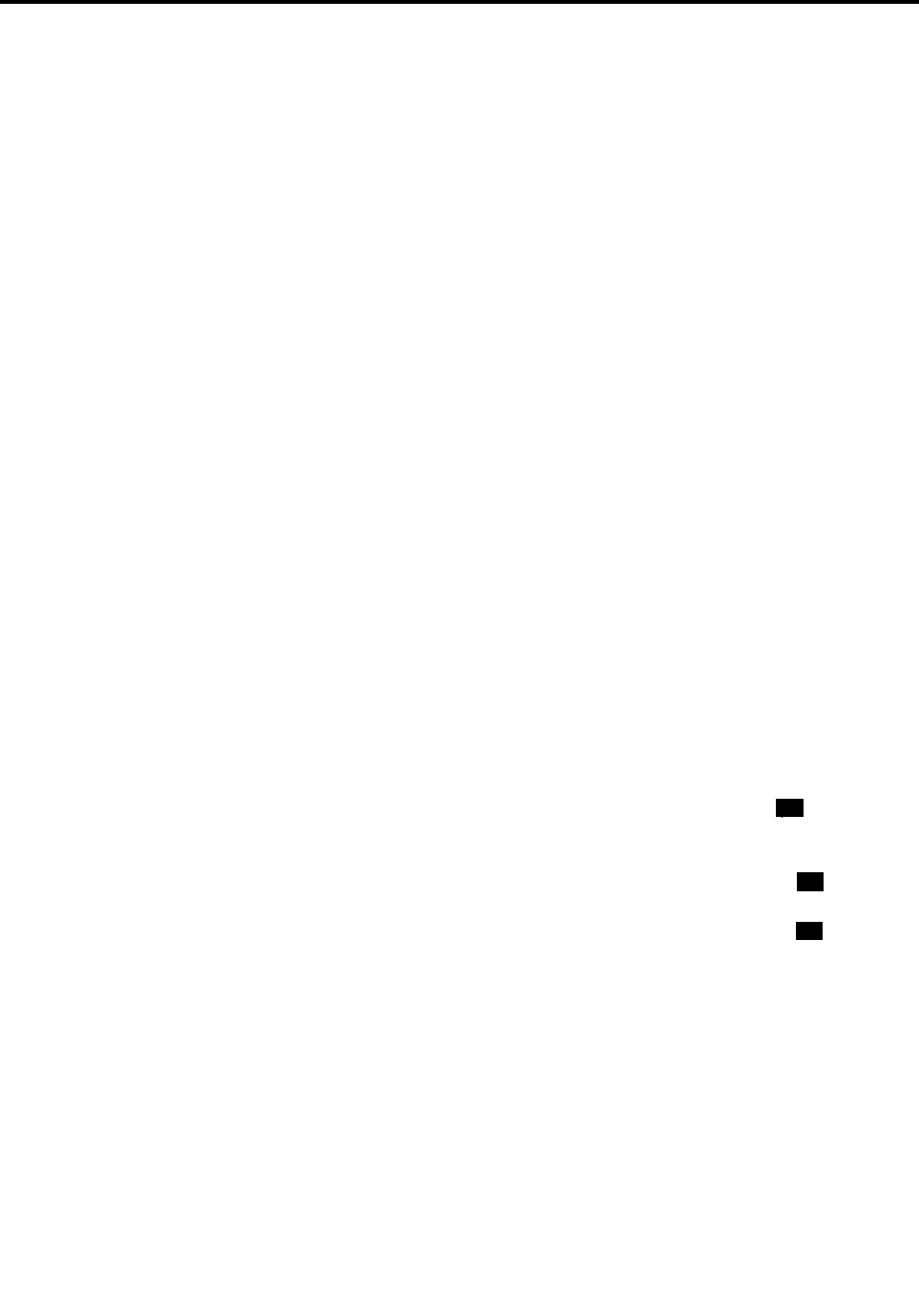
Contents
About this manual . . . . . . . . . . iii
Chapter 1. Safety information . . . . . . 1
General safety . . . . . . . . . . . . . . . . 1
Electrical safety . . . . . . . . . . . . . . . 1
Safety inspection guide . . . . . . . . . . . . 3
Handling devices that are sensitive to electrostatic
discharge. . . . . . . . . . . . . . . . . . 3
Grounding requirements . . . . . . . . . . . . 4
Safety notices (multilingual translations) . . . . . . 4
Chapter 2. Important service
information . . . . . . . . . . . . . . 19
Strategy for replacing FRUs . . . . . . . . . 19
Important notice for replacing a system
board . . . . . . . . . . . . . . . . 19
Strategy for replacing FRUs for CTO, CMV, and
GAV . . . . . . . . . . . . . . . . . . . 20
Product denition. . . . . . . . . . . . 20
FRU identication for CTO, CMV, and GAV
products . . . . . . . . . . . . . . . 20
Chapter 3. General checkout . . . . . 23
What to do rst . . . . . . . . . . . . . . 23
Power system checkout . . . . . . . . . . . 24
Checking the internal battery . . . . . . . 24
Checking the internal battery condition . . . 24
Checking the ThinkPad Tablet AC Charger . . 25
Checking the internal battery status . . . . 25
Chapter 4. Related service
information . . . . . . . . . . . . . . 27
Resetting a tablet preload to the factory
condition . . . . . . . . . . . . . . . . . 27
Locking the screen . . . . . . . . . . . . . 27
Enabling the screen unlock function . . . . 28
Changing the password, PIN, or pattern . . . 28
Disabling the screen lock function . . . . . 29
Power management . . . . . . . . . . . . 29
Screen blank mode . . . . . . . . . . . 29
Wireless network disconnect policy. . . . . 30
Chapter 5. Hot key combinations on
the ThinkPad Tablet Keyboard Folio
Case . . . . . . . . . . . . . . . . . 31
Chapter 6. FRU replacement
notices . . . . . . . . . . . . . . . . 33
Screw notices . . . . . . . . . . . . . . . 33
Retaining serial numbers, MTM, UUID, and Asset
ID . . . . . . . . . . . . . . . . . . . . 34
Chapter 7. Removing and replacing a
FRU . . . . . . . . . . . . . . . . . . 35
Before servicing the ThinkPad Tablet . . . . . . 35
1010 ThinkPad Tablet Pen . . . . . . . . . . 36
1020 Front-facing camera, rear-facing camera
assembly, and internal battery . . . . . . . . 36
1030 Speaker assembly . . . . . . . . . . . 40
1040 PCI Express Mini Card for wireless WAN . . 41
1050 PCI Express Mini Card for wireless LAN and
Bluetooth combo card. . . . . . . . . . . . 42
1060 LCD module assembly . . . . . . . . . 44
1070 Microphone assembly . . . . . . . . . 45
1080 System board, base cover, and LCD cable . 46
Chapter 8. Locating the controls and
hardware components . . . . . . . . 49
Chapter 9. Parts list . . . . . . . . . . 51
Overall . . . . . . . . . . . . . . . . . . 52
ThinkPad Tablet Keyboard Folio Case OP . . . . 55
Miscellaneous parts . . . . . . . . . . . . 56
ThinkPad Tablet AC Charger . . . . . . . . . 57
ThinkPad Tablet Dock ac power adapter OP . . . 57
Micro-USB cable . . . . . . . . . . . . . . 58
ThinkPad Tablet Dock power cord cable OP . . . 58
Common service tools . . . . . . . . . . . 59
Notices . . . . . . . . . . . . . . . . . 59
Electronic emission notices . . . . . . . . 60
Trademarks . . . . . . . . . . . . . . 60
© Copyright Lenovo 2011
i


















