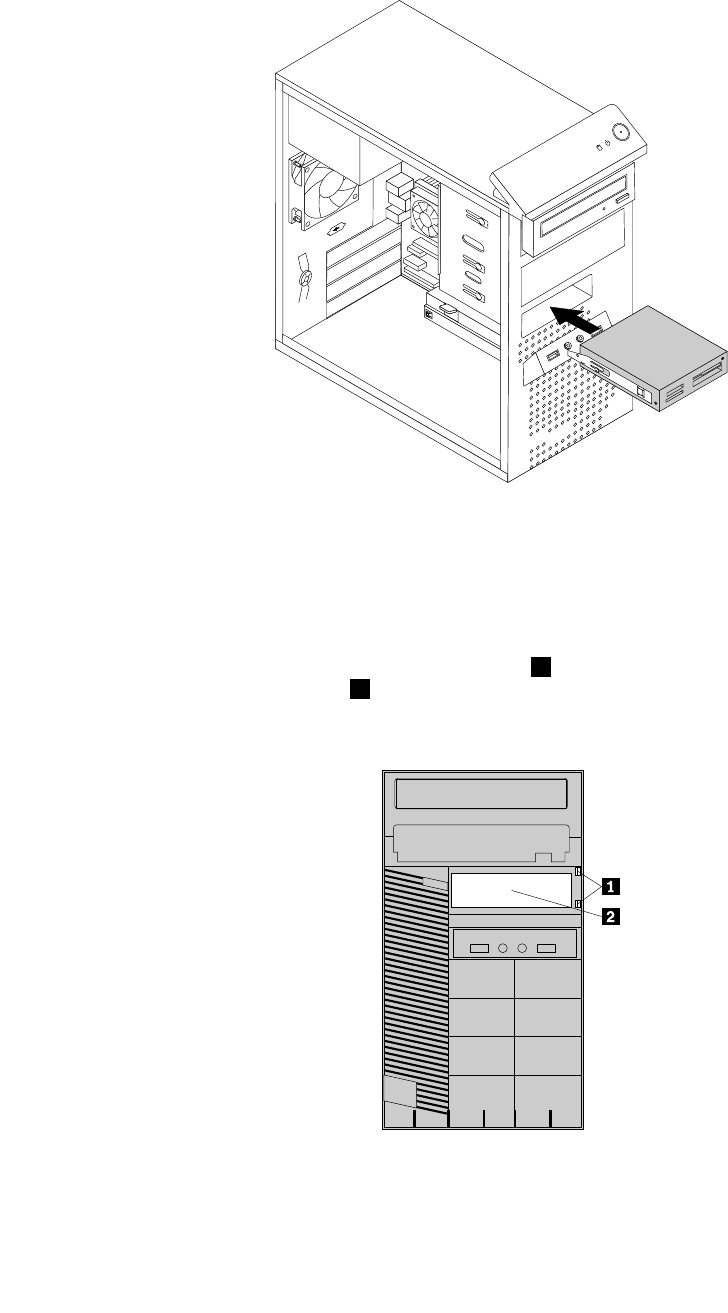
7. Slide the card reader with retainer into the card reader drive bay until it snaps into position.
Figure 23. Installing the card reader
8. Connect the card reader cable to Front USB connector 2 on the system board. See “Locating parts on
the system board” on page 12.
9. Reinstall the front bezel. See “Removing and reinstalling the front bezel” on page 31.
Note: You might have to remove the card reader cover 2 from the front bezel. To remove the card read
cover, pivot the two retaining clips 1 that secure the card reader cover outwards and then completely
disengage the card reader cover from the front bezel.
Figure 24. Removing the card reader cover
40 ThinkCentre User Guide


















