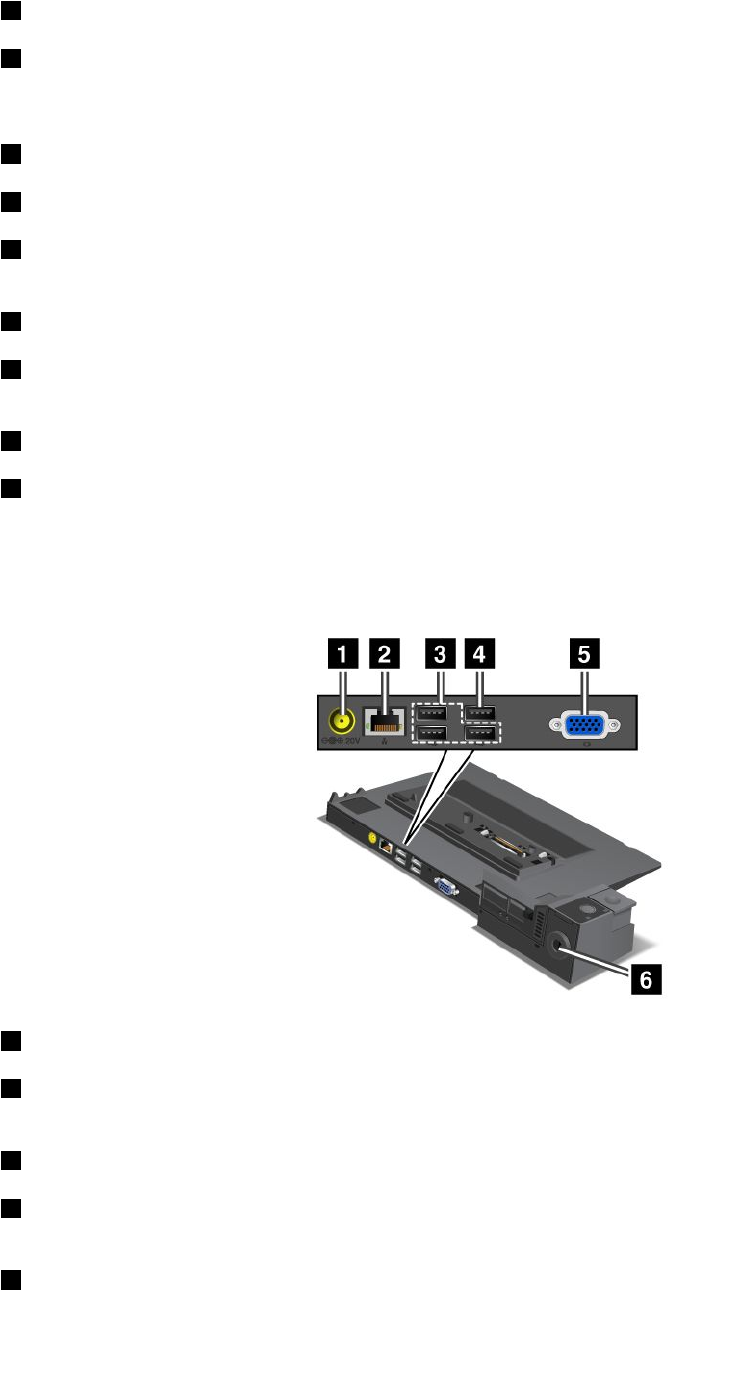
1 Power button: Press the power button to turn the computer on or off.
2 Key lock indicator: This indicator lights when the system lock key is in the locked position. When the
system lock key is in the locked position, the eject button of the docking station is locked; you cannot
attach or remove your computer.
3 Docking station indicator: This indicator lights when your computer is docked.
4 Eject button: Press the eject button to release the computer from the docking station.
5 Sliding adjuster: Use the sliding adjuster as a guide to align the docking station connector on your
computer as you attach the docking station.
6 Docking station connector: This is where you attach your computer.
7 System lock key: Use the system lock key to lock the eject button. When the eject button is locked, you
cannot attach or remove your computer.
8 Microphone jack: 1/8 inch (3.5 mm) in diameter. Use it to connect an external microphone.
9 Headphone jack: 1/8 inch (3.5 mm) in diameter. Use it to connect an external headphone.
Rear view
ThinkPad Port Replicator Series 3 and ThinkPad Port Replicator Series 3 with USB 3.0
1 Power jack: Connect the ac power adapter.
2 Ethernet connector: Connect the port replicator to an Ethernet LAN. The indicator on the connector
is the same as that on the computer.
3 USB 2.0 connectors: Connect USB 2.0 compatible devices.
4 USB 2.0 connector (on the ThinkPad Port Replicator Series 3) or USB 3.0 connector (on the ThinkPad
Port Replicator Series 3 with USB 3.0): Connect compatible USB devices.
5 External monitor connector: Connect an external monitor.
102 User Guide


















