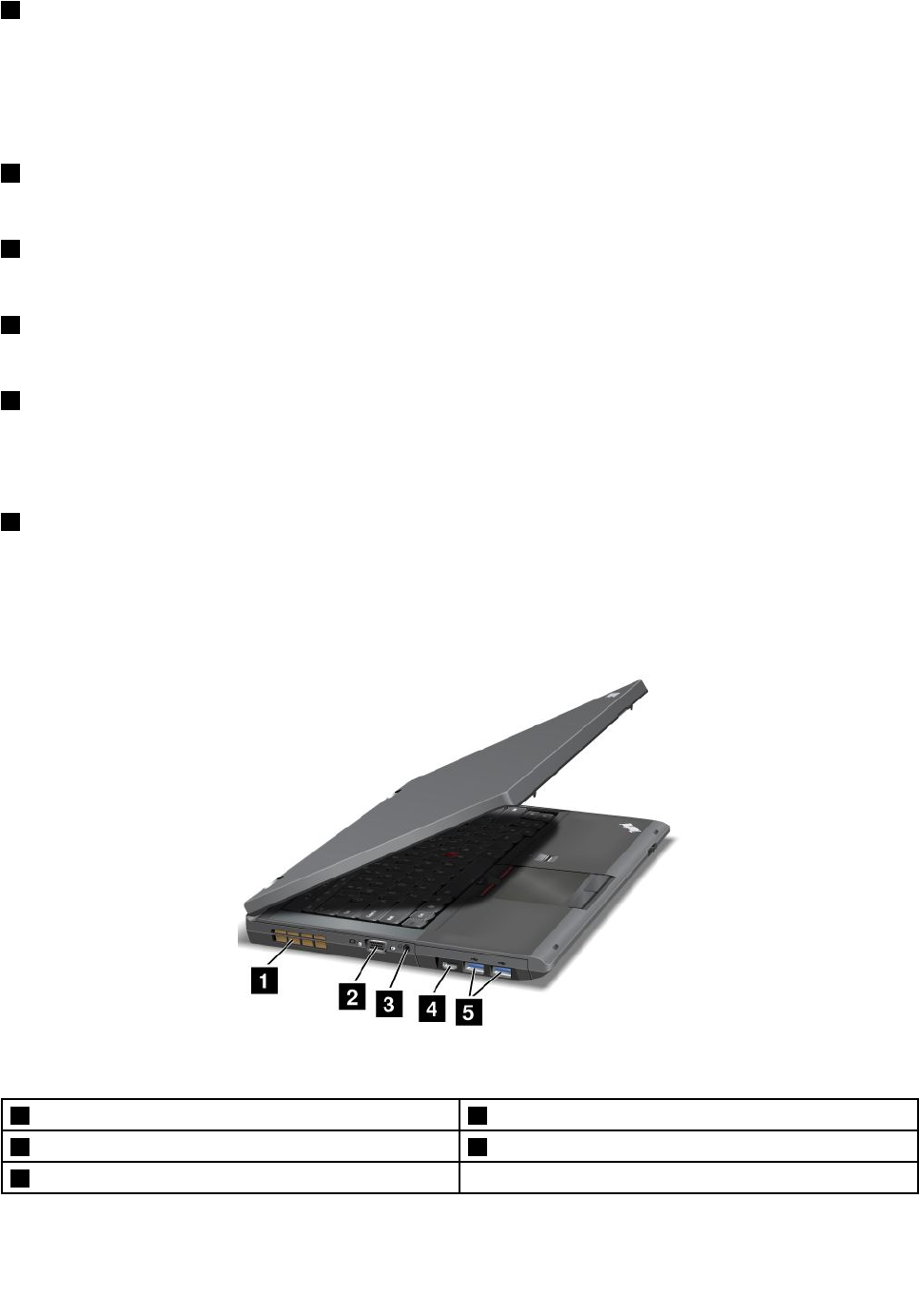
2 USB 2.0 connector
The USB 2.0 connector is used for connecting devices compatible with a USB interface, such as a USB
printer or a digital camera.
Note: When you attach a USB cable to the connector, make sure that the USB mark is facing upward.
Otherwise the connector might be damaged.
3 Wireless radio switch
Use this switch to quickly turn on or turn off all wireless connections.
4 ExpressCard slot
Your computer has an ExpressCard slot for a 34 mm-wide ExpressCard.
5 Media card reader slot
Depending on the model, your computer might have a media card reader slot.
6 Serial Ultrabay enhanced bay
Your computer has a bay for Serial Ultrabay Enhanced devices. Some models have an optical disk drive
installed in the bay. For certain models, a 9.5 mm hard disk drive is installed through the ThinkPad 12.7
mm Serial Hard Drive Bay Adapter III.
7 Smart card slot
Some models have a smart card slot.
Left-side view
Figure 3. ThinkPad T430 and T430i left-side view
1 Fan louvers (left)
2 Monitor connector
3 Combo audio jack
4 Mini DisplayPort connector
5 USB 3.0 connectors
4 User Guide


















