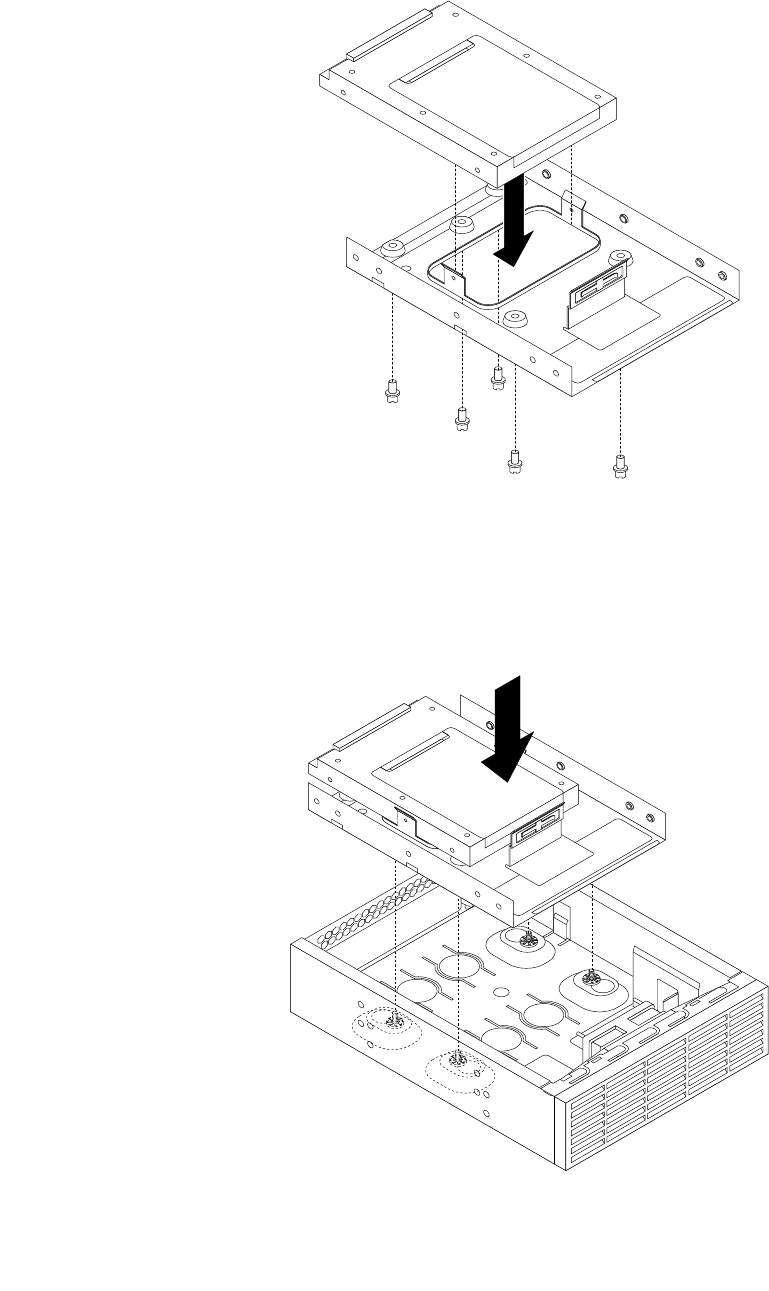
a. Install the solid state drive into the storage converter. Then, install the ve screws to secure
the solid state drive to the storage converter.
Figure36. Installing the solid state drive into the storage converter
b. Install the solid state drive with the storage converter into the 5.25-inch optical drive bracket.
Then, fully tighten the four screws to secure the solid state drive with the storage converter to
the 5.25-inch optical drive bracket.
Figure37. Installing the solid state drive with the storage converter
Chapter 5. Installing or replacing hardware 55


















