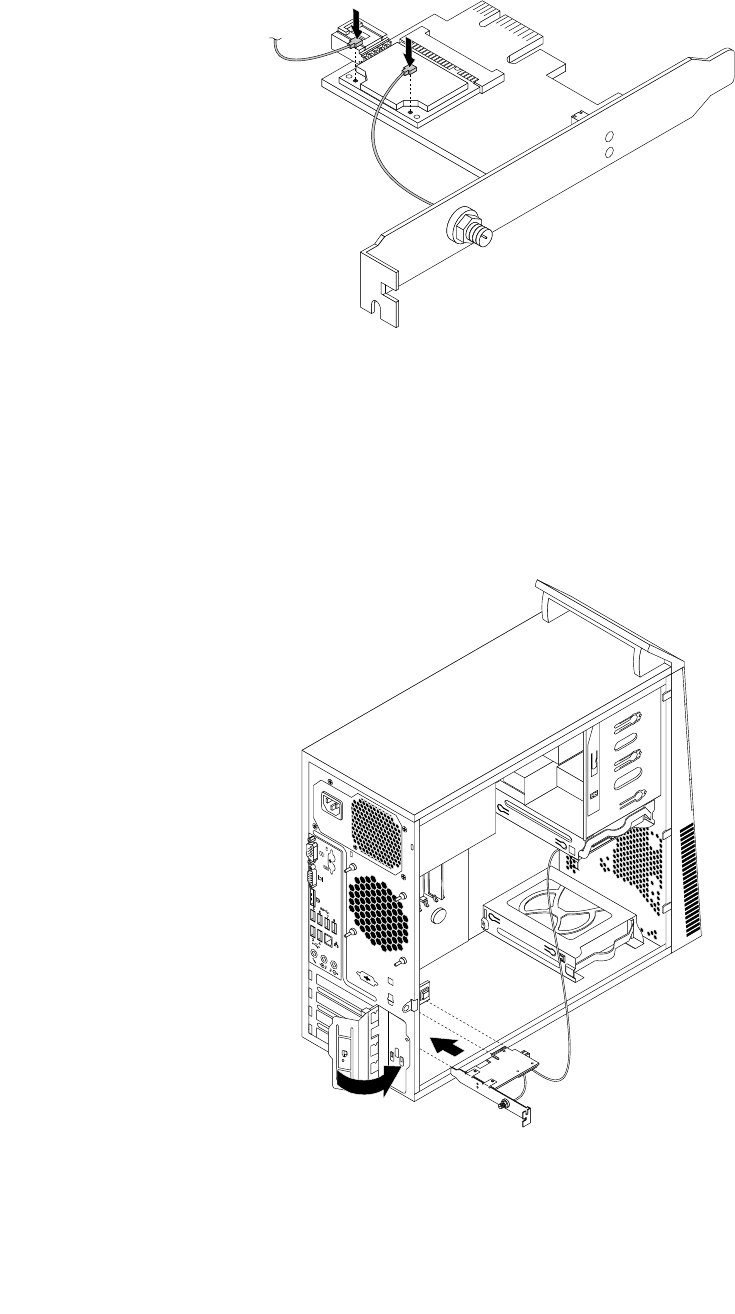
2. Connect the front antenna cable and rear antenna cable to the WiFi card module.
Figure 72. Installing the WiFi antenna cables
3. Install the WiFi adapter card into the PCI Express x1 slot on the system board. See “Locating parts on
the system board” on page 12.
4. If the installed WiFi card module supports the Bluetooth function, use a Bluetooth cable to connect the
Bluetooth connector on the WiFi adapter card to the front USB connector on the system board.
5. Pivot the card latch to the closed position to secure the WiFi adapter card.
Figure 73. Installing the WiFi adapter card
Chapter 5. Installing or replacing hardware 81


















