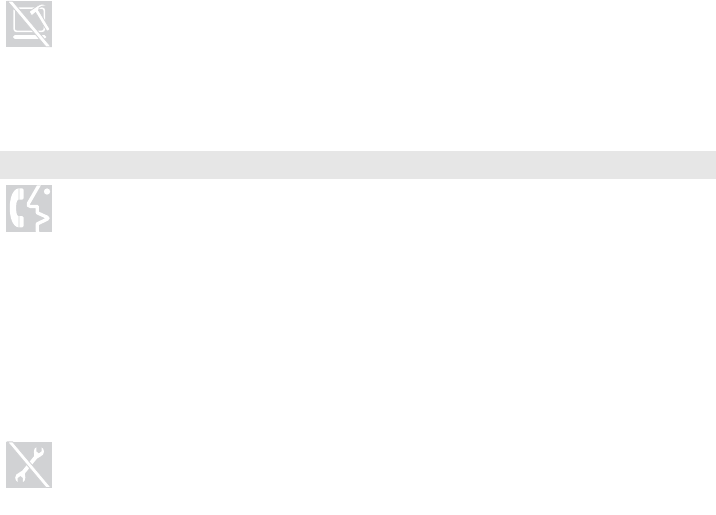
iv
Important safety information
Do not drop, bump, scratch, hit or place heavy objects on the liquid crystal display (LCD) of
your computer.
Attention:
• Direct contact with liquid crystal material from a broken LCD is hazardous; if contact
occurs, rinse with large amount of running water for more than 15 minutes.
Service and upgrades
Do NOT attempt to service a product yourself unless instructed to do so by the customer
support center or your documentation.
Attention:
• DO NOT take risks or attempt to diagnose the situation yourself. Contact the
customer support center for further guidance.
Lenovo provides documentation with instructions when it is appropriate for customers to
install options or replace units (CRUs). Closely follow all instructions when installing or
replacing parts.
Disconnect the attached power cords, battery pack, and all the cables before you open the
device covers, unless instructed otherwise in the installation and configuration procedures.
Keep the covers closed whenever the computer is plugged in.
Do NOT remove the cover of CD/DVD drive, power adapter, battery pack or other
unserviceable parts.
Danger:
• Open the cover of CD/DVD drive or power adapter may result in an electric shock,
laser radiation or even a explosion.


















