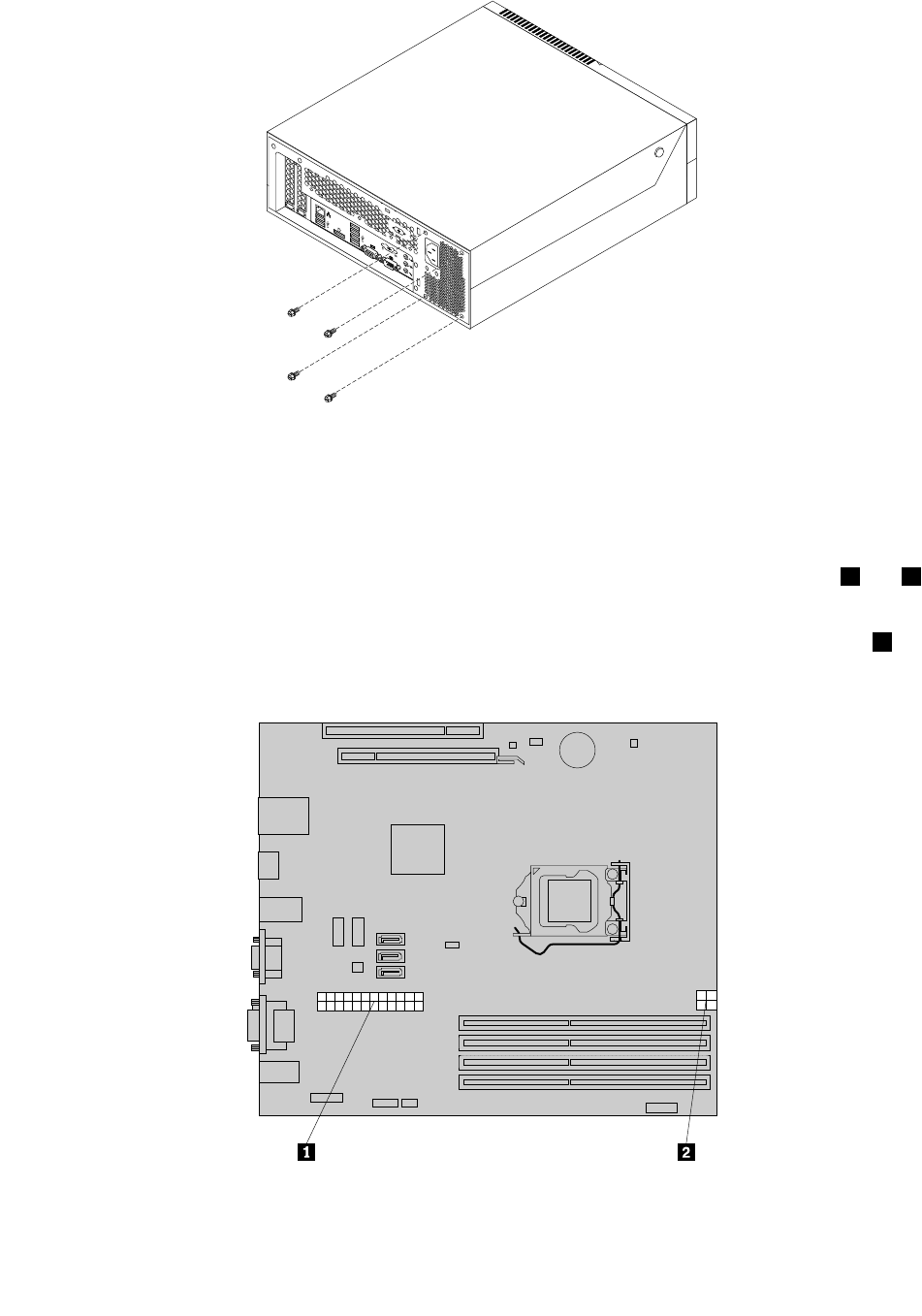
3
4
5
6
7
8
Figure 21. Removing the retaining screws for the power supply assembly
4. Open the computer cover. See “Opening the computer cover” on page 12.
5. Pivot the optical drive bay assembly upward to gain access to the power supply assembly. See
“Accessing the system board components and drives” on page 12.
6. Disconnect the power supply assembly cables from all drives and from the power connectors 1 and 2
on the system board.
Note: You might need to remove the hard disk drive to gain easy access to the power connector 2 .
See “Replacing the hard disk drive” on page 18.
Figure 22. Power connectors on the system board
Chapter 2. Installing or replacing hardware 23


















