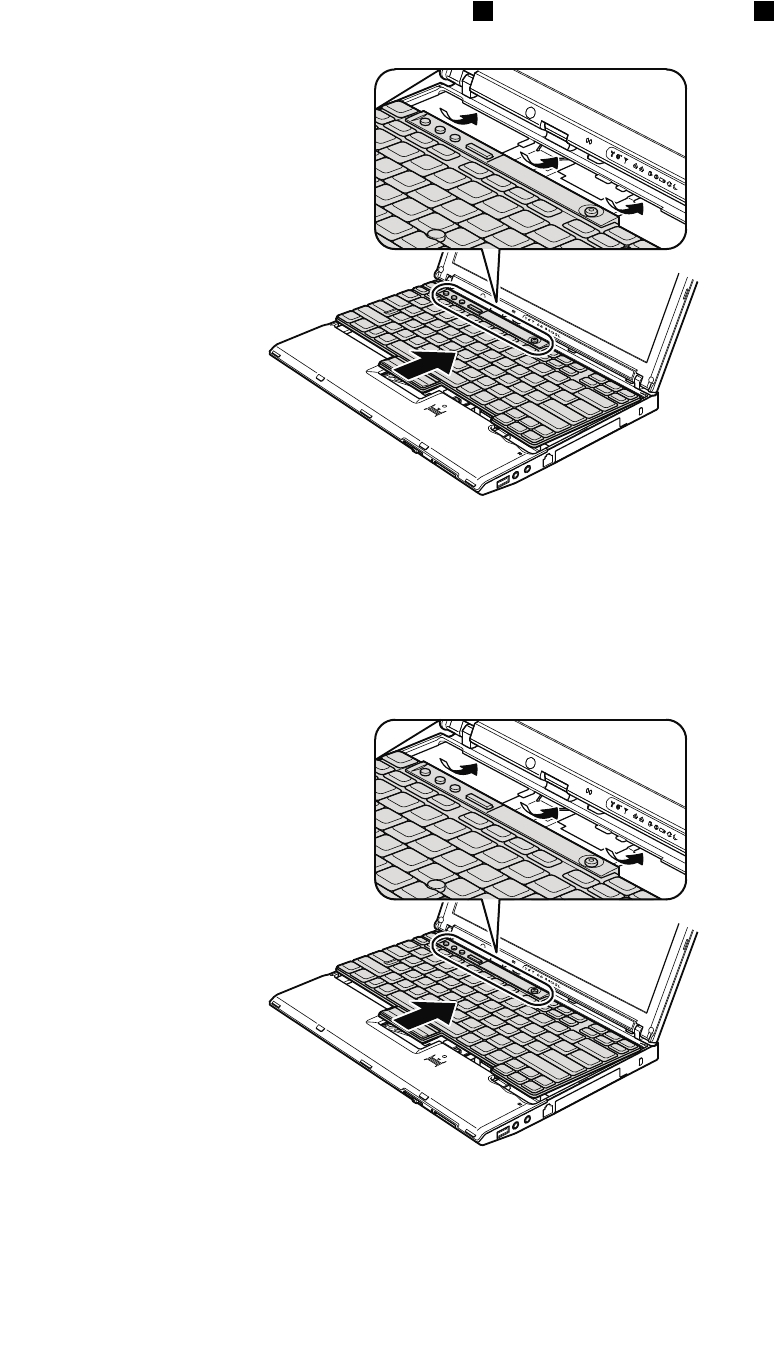
Table 12. Removal steps of keyboard (continued)
Lift the keyboard a little in the direction shown by arrow 4 , and then detach the connector 5 .
When installing:
1. Attach the keyboard connector rmly.
2. Make sure that the keyboard edges are under the frame as shown in this gure. Then press the keys to latch the
keyboard rmly in place.
3. To make sure that the front side of the keyboard is housed rmly, gently press the keys with your thumbs
and try to slide the keyboard toward you.
Chapter 8. Removing and replacing a FRU 79


















