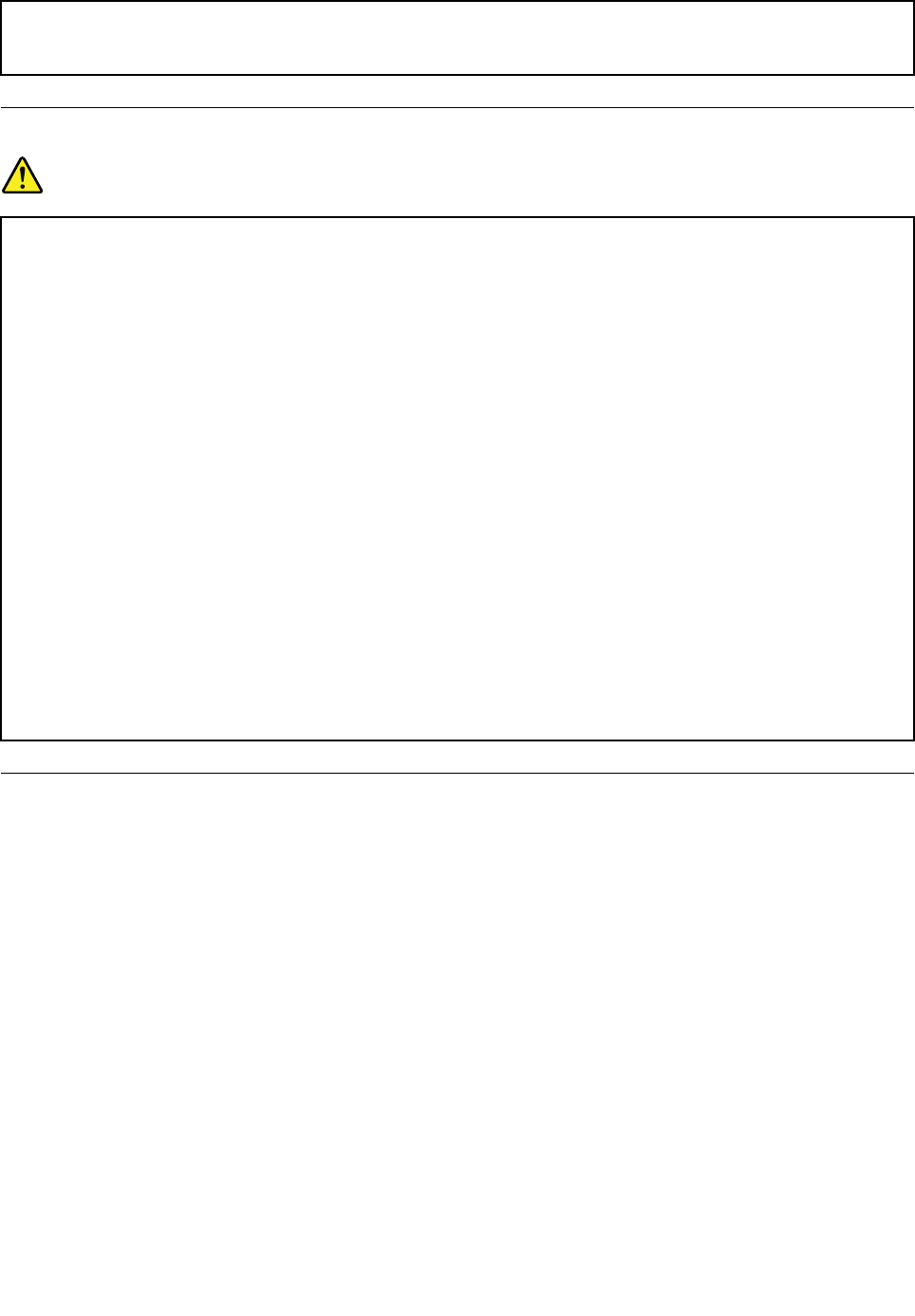
increase the risk of a battery short circuit, which could shorten the life of the battery and also can
pose a safety hazard. Do not let rechargeable Lithium-Ion batteries completely discharge or store
these batteries in a discharged state.
Rechargeable battery notice
DANGER
Do not attempt to disassemble or modify the battery pack. Attempting to do so can cause an
explosion, or liquid leakage from the battery pack. A battery pack other than the one specied by
Lenovo, or a disassembled or modied battery pack is not covered by the warranty.
If the rechargeable battery pack is incorrectly replaced, there is danger of an explosion. The battery
pack contains a small amount of harmful substances. To avoid possible injury:
• Replace only with a battery of the type recommended by Lenovo.
• Keep the battery pack away from re.
• Do not expose it to water or rain.
• Do not attempt to disassemble it.
• Do not short-circuit it.
• Keep it away from children.
• Do not drop the battery pack.
Do not put the battery pack in trash that is disposed of in landlls. When disposing of the battery,
comply with local ordinances or regulations.
The battery pack should be stored at room temperature, charged to approximately 30 to 50%
of capacity. We recommend that battery pack be charged about once per year to prevent
overdischarge.
Heat and product ventilation
Computers, power adapters, and many accessories can generate heat when turned on and when batteries
are charging. Always follow these basic precautions:
• Do not leave your computer, power adapter, or accessories in contact with your lap or any part of your
body for an extended period when the products are functioning or when the battery is charging. Your
computer, power adapter, and many accessories produce some heat during normal operation. Extended
contact with the body could cause discomfort or, potentially, a skin burn.
• Do not charge the battery or operate your computer, power adapter, or accessories near ammable
materials or in explosive environments.
• Ventilation slots, fans, and heat sinks are provided with the product for safety, comfort, and reliable
operation. These features might inadvertently become blocked by placing the product on a bed, sofa,
carpet, or other exible surface. Never block, cover, or disable these features.
Inspect your desktop computer for dust accumulation at least once every three months. Before inspecting
your computer, turn off the power and unplug the computer's power cord from the electrical outlet; then
remove any dust from vents and perforations in the bezel. If you notice external dust accumulation, then
examine and remove dust from the inside of the computer including heat sink inlet ns, power supply vents,
and fans. Always turn off and unplug the computer before opening the cover. If possible, avoid operating
viii ThinkCentre User Guide


















