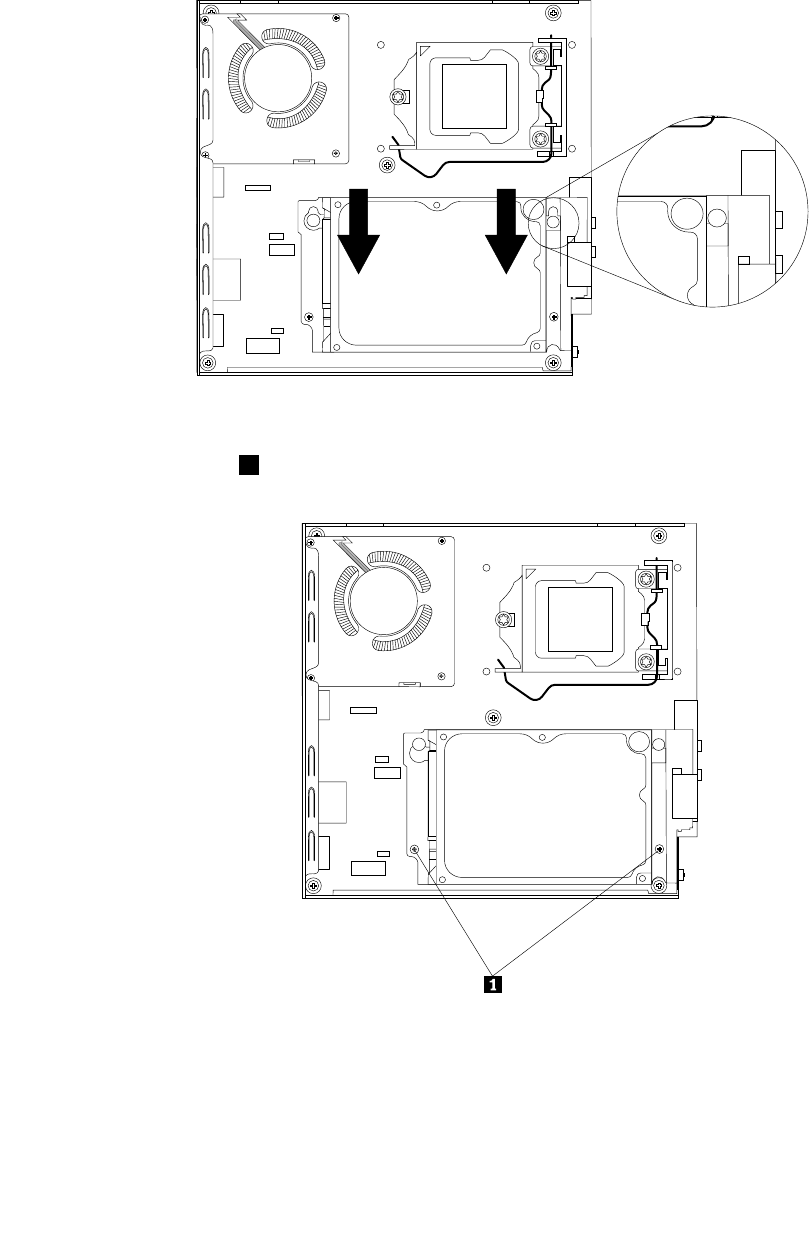
7. To install the hard disk drive bracket into the computer, position the hard disk drive bracket on the
system board so that the two holes in the hard disk drive bracket are aligned with the standoffs on the
system board. Slide the hard disk drive bracket as shown until the two screw holes are aligned with the
corresponding screw posts on the system board.
Figure 53. Installing the hard disk drive bracket
8. Install the two screws 1 that secure the hard disk drive bracket.
Figure 54. Installing the two screws that secure the hard disk drive bracket
9. Connect the signal cable and the power cable to the hard disk drive.
What to do next:
• To work with another piece of hardware, go to the appropriate section.
Chapter 5. Installing or replacing hardware 63


















