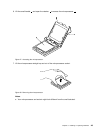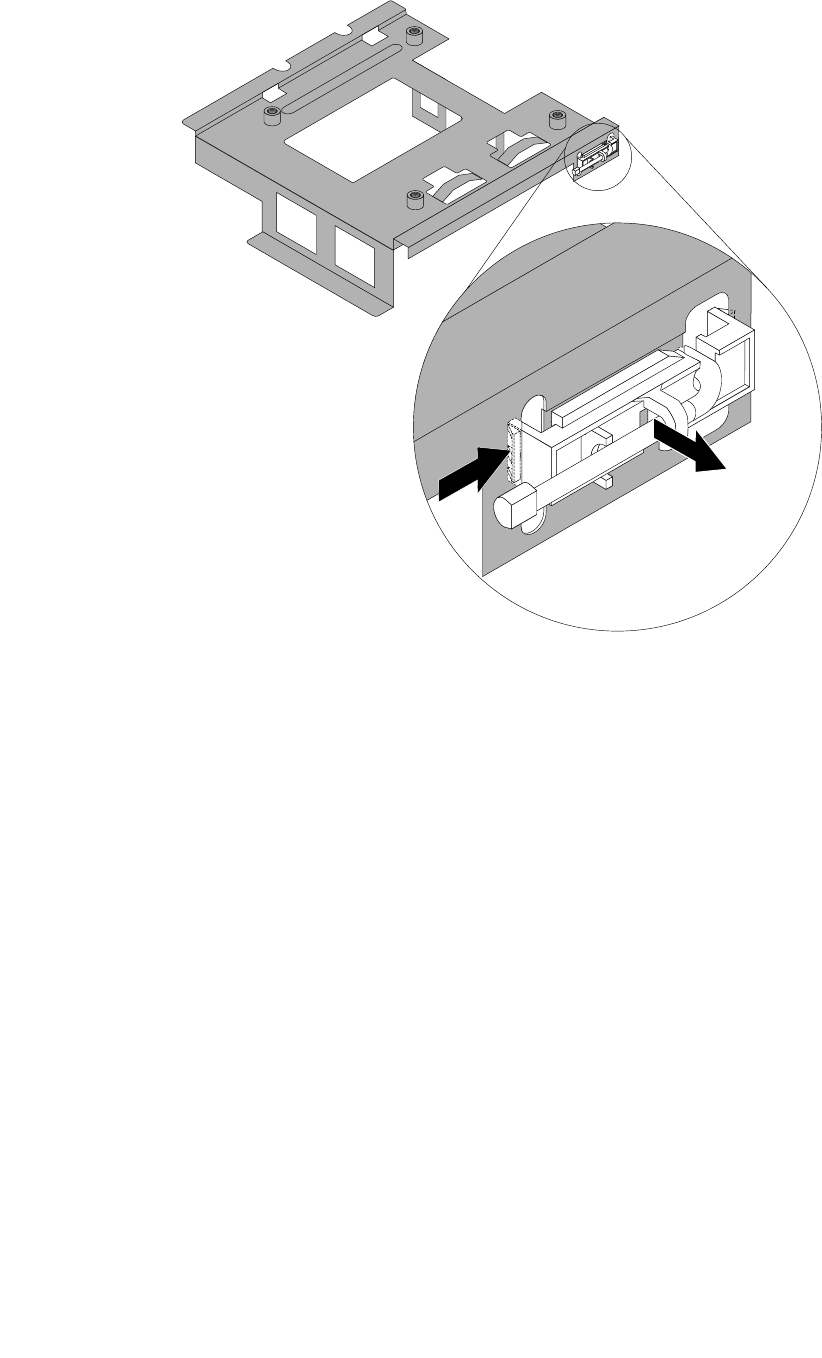
Figure 32. Removing the thermal sensor
8. To install a new thermal sensor, insert one of the clips of the new thermal sensor to the corresponding
hole in the VESA mount bracket and then press the thermal sensor towards the VESA mount bracket
until it snaps into position.
Note: The location of the thermal sensor in your computer might be slightly different from the illustration.
Chapter 5. Installing or replacing hardware 53