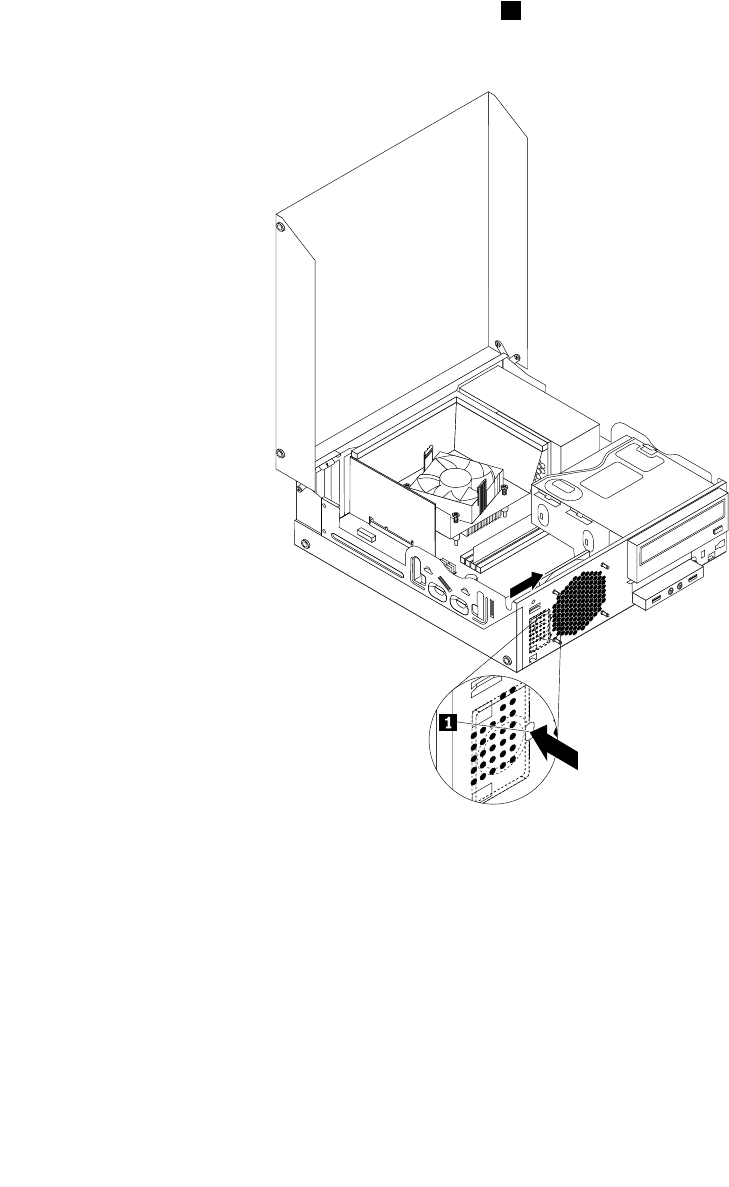
2. Open the computer cover. See “Opening the computer cover” on page 32.
3. Remove the front bezel. See “Removing and reinstalling the front bezel” on page 32.
4. Locate the internal speaker. See “Locating components” on page 11.
5. Disconnect the internal speaker cable from the internal speaker connector on the system board. See
“Locating parts on the system board” on page 12.
6. Remove the cover presence switch (intrusion switch). See “Replacing the cover presence switch”
on page 63.
7. Push the internal speaker outward through the hole 1 to disengage it from the two metal tabs on the
chassis. Then, slide the internal speaker to the right to remove it from the chassis.
Figure48. Removing the internal speaker
66 ThinkStation User Guide


















