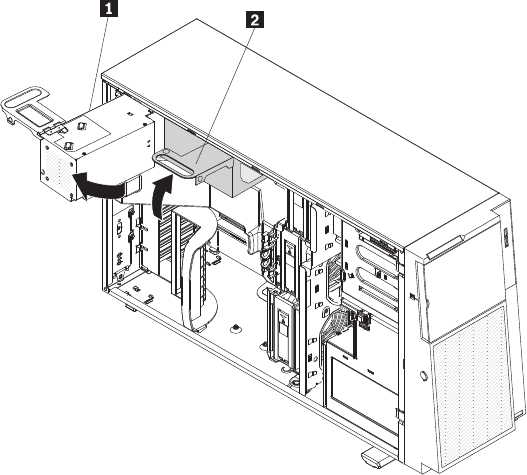
1 Power supply
2 Power-supply handle
5. Disconnect the cables from the power supply to the system board and all
internal components. Be sure to make a note of the cable routing.
Attention: Support the power supply while you remove the mounting screws.
After the screws are removed, the power supply is loose and can damage other
components in the server.
6. While you support the power-supply, remove the three screws from the pivot
bracket that secure the power supply to the chassis; then, lift the power supply
off the chassis. Save the screws to use when you install the replacement power
supply.
Chapter 5. Installing optional devices and replacing customer replaceable units 81


















