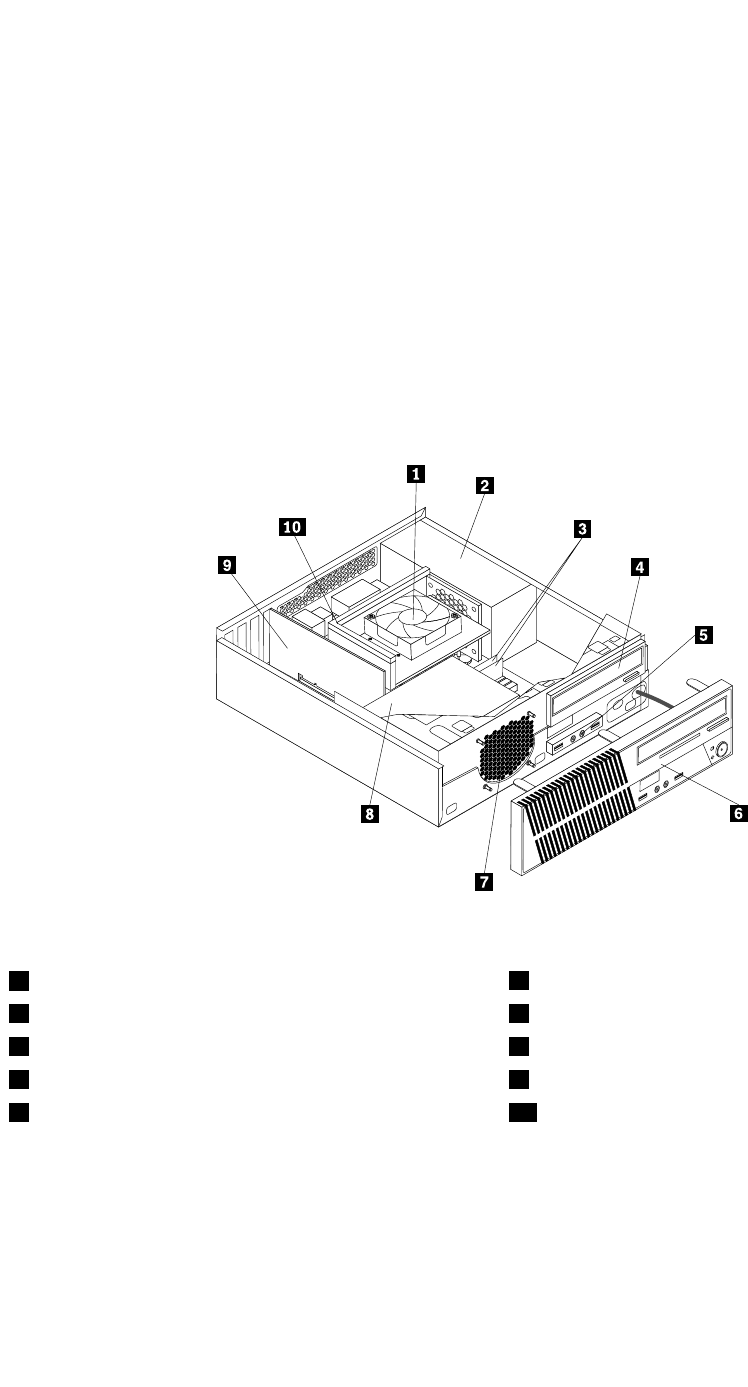
Connector Description
PS/2 mouse connector Used to attach a mouse, a trackball, or other pointing devices that use a PS/2
mouse connector.
Serial port
Used to attach an external modem, a serial printer, or other devices that use a
9-pin serial port.
USB connector Used to attach a device that uses a USB connector, such as a USB keyboard,
a USB mouse, a USB scanner, or a USB printer. If the USB connectors on your
computer are not enough for you to connect all your USB devices, you can
purchase a USB hub, which you can use to connect additional USB devices.
VGA monitor connector Used to attach a VGA monitor or other devices that use a VGA monitor connector.
Locating components
Figure 3 “Component locations” on page 9 shows the locations of the various components in your computer.
To remove the computer cover and gain access to the inside of the computer, see “Removing the computer
cover” on page 14.
Figure 3. Component locations
1 Heat sink and fan assembly
6 Front bezel
2 Power supply assembly
7 Front fan assembly
3 Memory modules (2)
8 Hard disk drive
4 Optical drive 9 PCI Express card (available in some models)
5 Front USB and audio assembly
10 Heat sink fan duct
Locating parts on the system board
Figure 4 “System board part locations” on page 10 shows the locations of the parts on the system board.
Chapter 1. Product overview 9


















