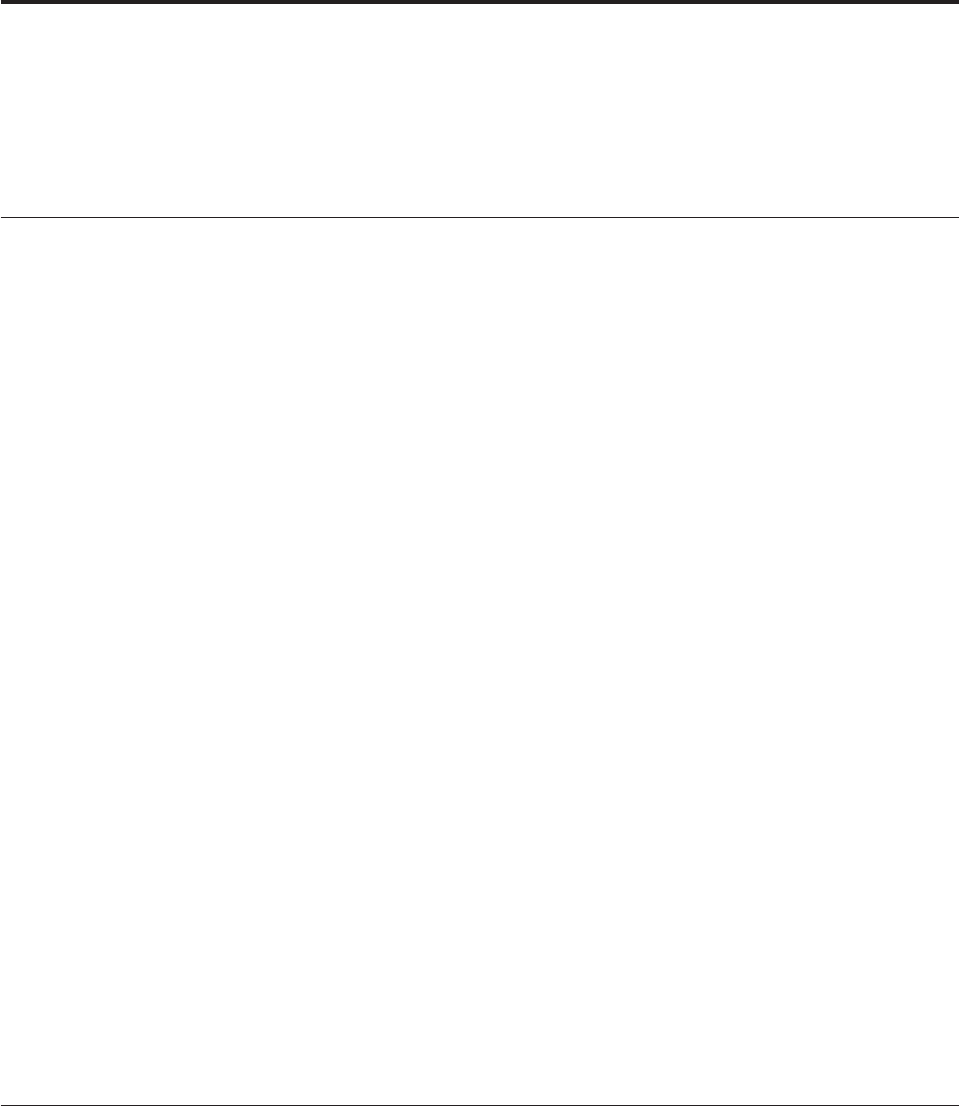
Installation and user’s guide
This section contains the product description, hardware and software installation
instructions, and operating information for the ThinkCentre and Lenovo
CD-RW/DVD-ROM Combination Drive (Serial ATA).
Product description
This product contains a unique multifunction drive that can read and write CD-R
and CD-RW discs, and can also read CD-ROM, DVD-ROM, DVD-RAM,
DVD-R/RW, DVD+R/RW and DVD+R/-R DL discs. This kit also includes a CD
containing an Online User’s Guide, DVD playback software and CD recording
software for Microsoft
®
Windows
®
2000 Professional, Microsoft Windows
Millennium Edition (Me), Microsoft Windows XP Home, and Microsoft Windows
XP Professional.
Your option package includes the following:
v One DVD-ROM/CD-RW Combo SATA Drive 48x/32x/48x/16x
v One package of (4) M3x5 screws
v One SATA cable
v One Laser safety manual
v One Lenovo safety manual
v One Quick Reference Guide for CD-RW/DVD-ROM Combination Drive
v One Super CD for CD-RW/DVD-ROM Combination Drive
Contact your place of purchase if an item is missing or damaged. Be sure to retain
your proof of purchase; it might be required to receive warranty service. See
Appendix E, “Lenovo Statement of Limited Warranty,” on page E-1 for technical
support information.
Your drive can read many DVD and CD formats, including DVD Video, Video CD,
and audio CD formats. It can also write most CD-RW rewritable and CD-R
recordable formats, including high speed CD-R media. You must install the
included DVD playback software to play DVD Videos, and you must install the
included CD recording software to write CD-R and CD-RW discs. The drive also
reads multi-session, extended architecture (CD-XA) discs, and Kodak Photo CD.
This drive delivers data at up to 48 times the standard CD-ROM drive speed (48X)
for CD-ROM and CD-R media. This drive delivers data at up to 16 times the
standard DVD-ROM drive speed (16X) for DVD media. This drive can read most
DVD-RAM, DVD-RW, and DVD-R media types, and is compliant with the
DVD-Multi Player compatibility specification. This drive is designed for installation
in a personal computer that uses Serial ATA drive architecture.
Software description
The User’s Guide and Software CD contains the following software:
v Multimedia Center for Think Offerings
This software enables you to copy CDs, create audio CDs, create MP3 CDs, and
author data CDs. You can also create bootable CDs and save CD images for later
recording. With the Express Libeller that is included in the Multimedia Center
for Think Offerings, you can print paper labels.
v Direct-to-Disc (DLA)
© Lenovo 2006. Portions © IBM Corp. 2004. 1-1


















