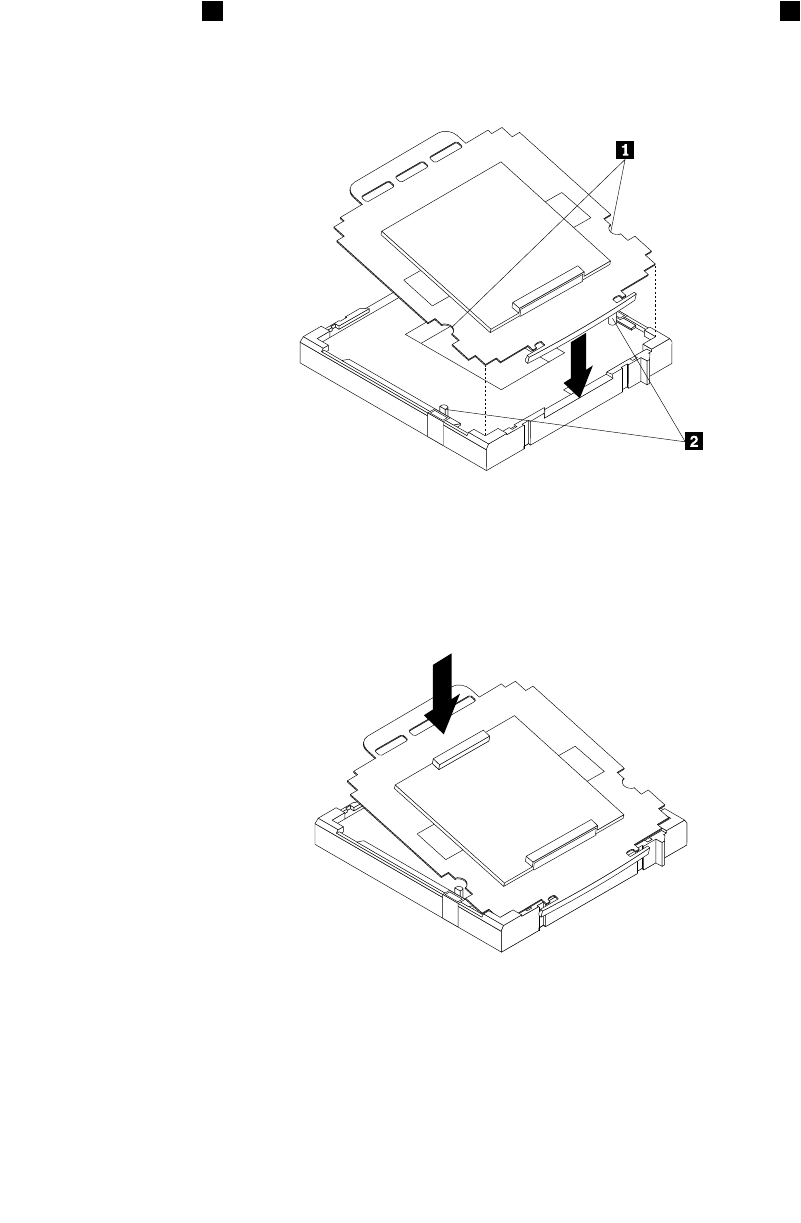
The failing system board must be returned with a microprocessor socket cover to protect the pins during
shipping and handling.
To install the microprocessor socket cover:
1. Remove the microprocessor from the microprocessor socket. See “Replacing the microprocessor”
on page 86
.
2. Align the notches 1 on the microprocessor socket cover with the alignment keys 2 in the
microprocessor socket.
3. Install one side of the socket cover into the microprocessor socket as shown.
Figure 24. Installing the socket cover
Note: Your microprocessor socket and socket cover might look slightly different from the illustration.
4. Carefully press the other side of the socket cover downward until the socket cover snaps into place.
Figure 25. Securing the socket cover
5. Carefully check the corners of the socket cover to make sure that the cover is secured in the
microprocessor socket.
6. Lower the microprocessor retainer and then lower the lever to secure the retainer. Make sure the
lever is locked into position.
90 Hardware Maintenance Manual


















