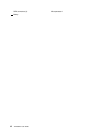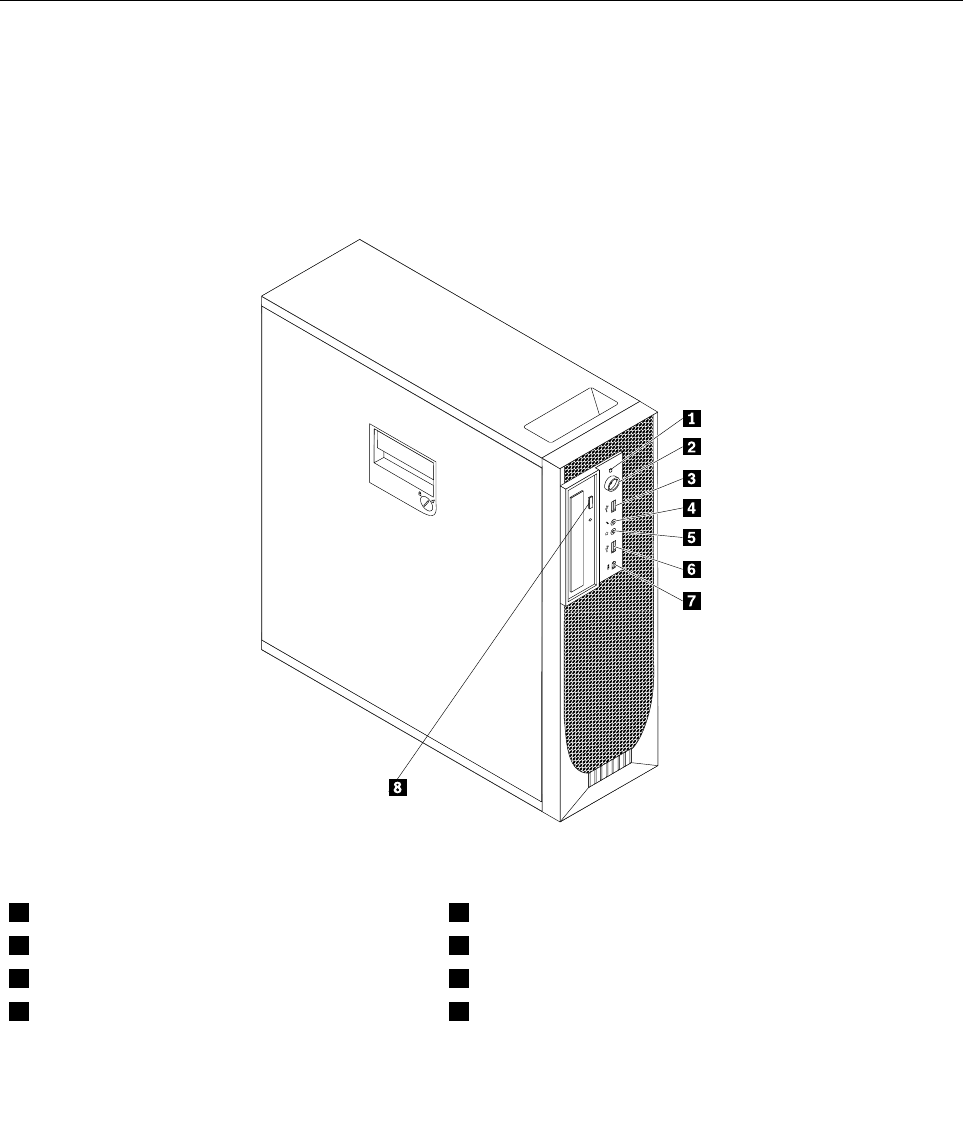
See “Online Books folder” on page 65 for more information about accessing and viewing the publications.
Antivirus software
Your computer comes with antivirus software that you can use to detect and eliminate viruses. Lenovo
provides a full version of antivirus software on your computer with a free 30-day subscription. After 30 days,
you must renew the license to continue receiving the antivirus software updates.
For more information about how to use your antivirus software, refer to the help system of your antivirus
software.
Locating computer controls, connectors, and parts
This section provides information to help you locate your computer controls, connectors, and parts.
Locating controls and connectors on the front of your computer
Figure 1 “Front control and connector locations” on page 6 shows the locations of the controls and
connectors on the front of your computer.
Figure 1. Front control and connector locations
1 Hard disk drive activity indicator 5 Headphone connector
2 Power switch and power indicator
6 USB connector
3 USB connector 7 IEEE 1394 connector (available on some models)
4 Microphone connector
8 Optical drive eject button
6 ThinkStation User Guide